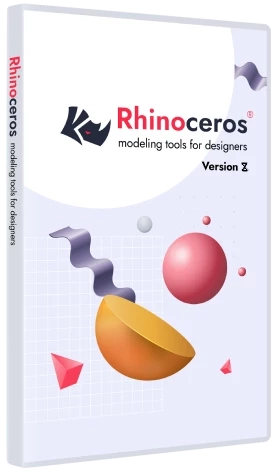Troubleshooting Display
Many display problems can be solved by updating your video drivers. It is generally a good idea to keep drivers up to date as they can be updated quite often by the manufacturers.
Please see the description of the issue you are experiencing:
Display performance: Image rotation, zooming or panning is very slow even with a good graphics card.
Was Windows 10 recently installed? By default Windows 10 does not update drivers. Please update your video drivers to solve any Windows 10 issues.
Laptop in a Docking station? Set the laptop display as the “Main Display” using Windows Display Settings.
Performance: Rotating the view or selecting objects is slow.
Commands fail: Pictures or decals don’t show up or the image seen is distorted.
Looks funny: There are strange artifacts on my screen.
No shadows in Rendered Display Mode: Comparing what I see on my computer to a previous computer or video, no shadows.
Crash: Rhino crashes and blames my video card.
Viewports strange order: Top viewport is the Front, and Front is Front…
Rhino toolbars and text are too small on a high resolution screen.
Rhinoceros is slow on a workstation with multiple monitors plugged into a USB hub.
If none of these descriptions matches the problem you are experiencing, please email tech@mcneel.com with a detailed description of the problem as well as information about your video card.