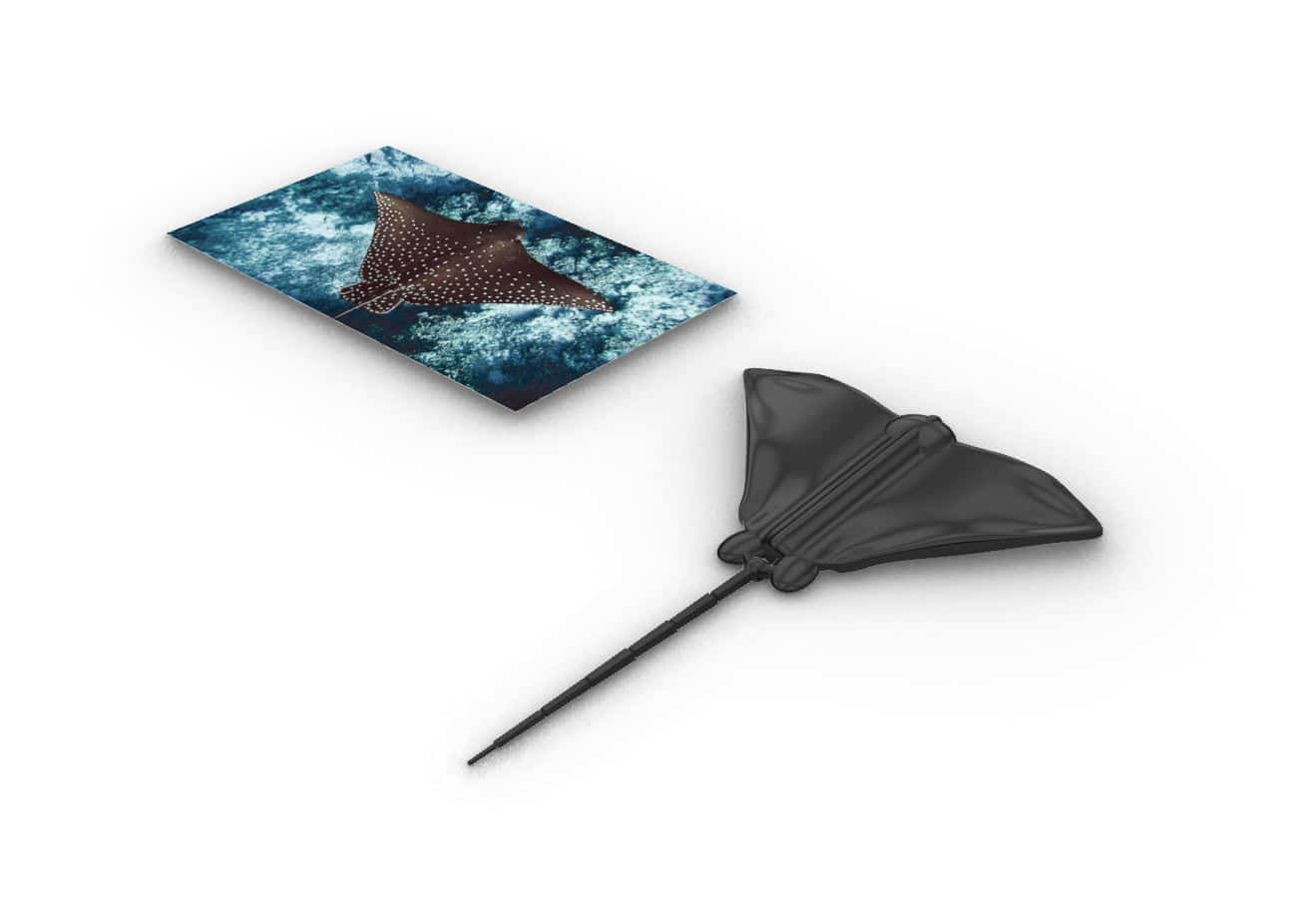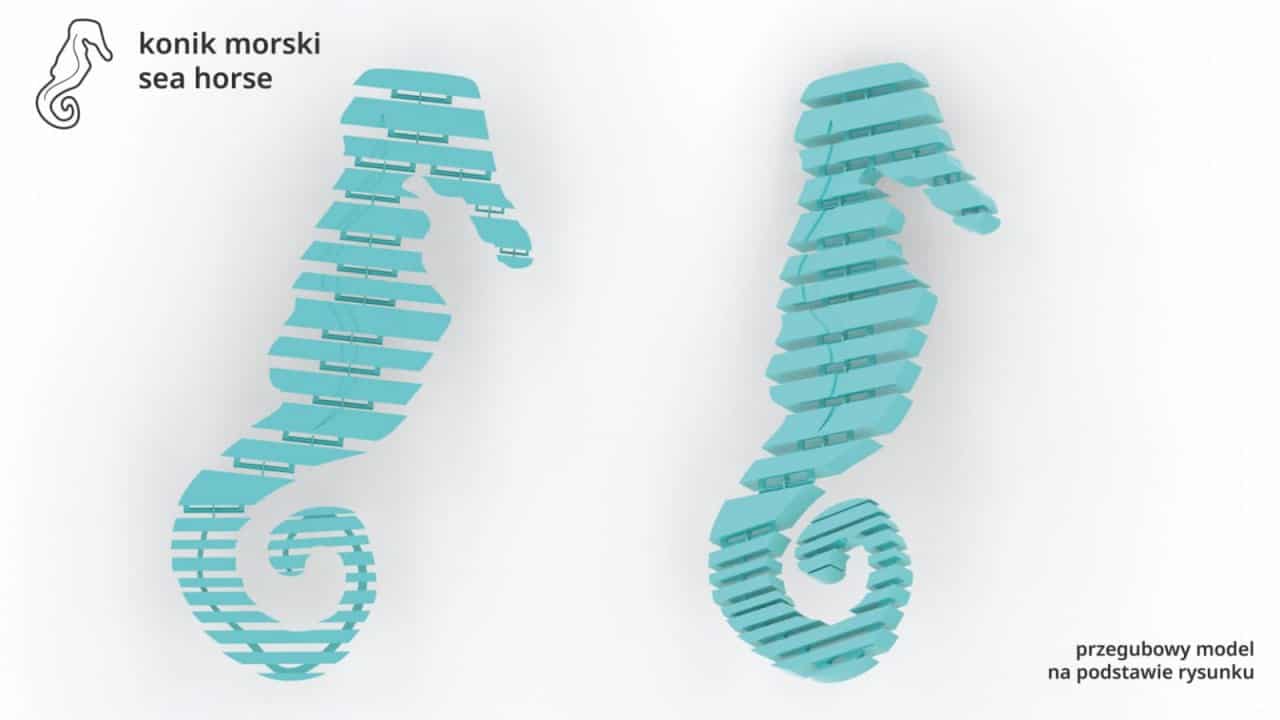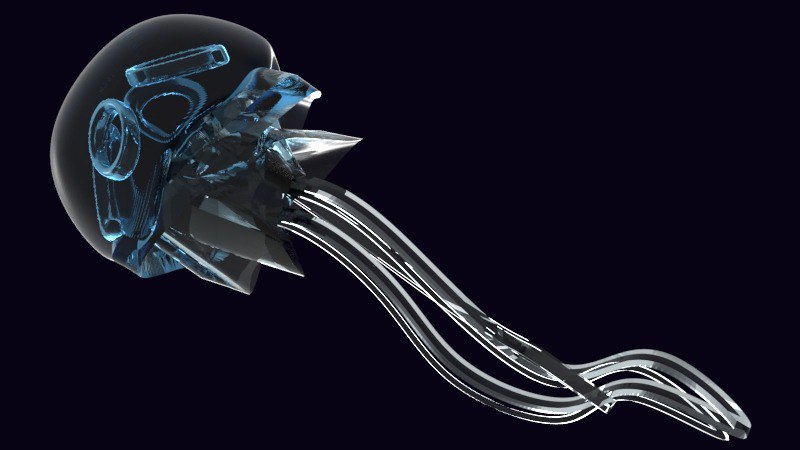-
Interface Support
Using templates, preparing the workspace, view settings, cursor snapping, commands, toolbars, categories, layers, inserting images.
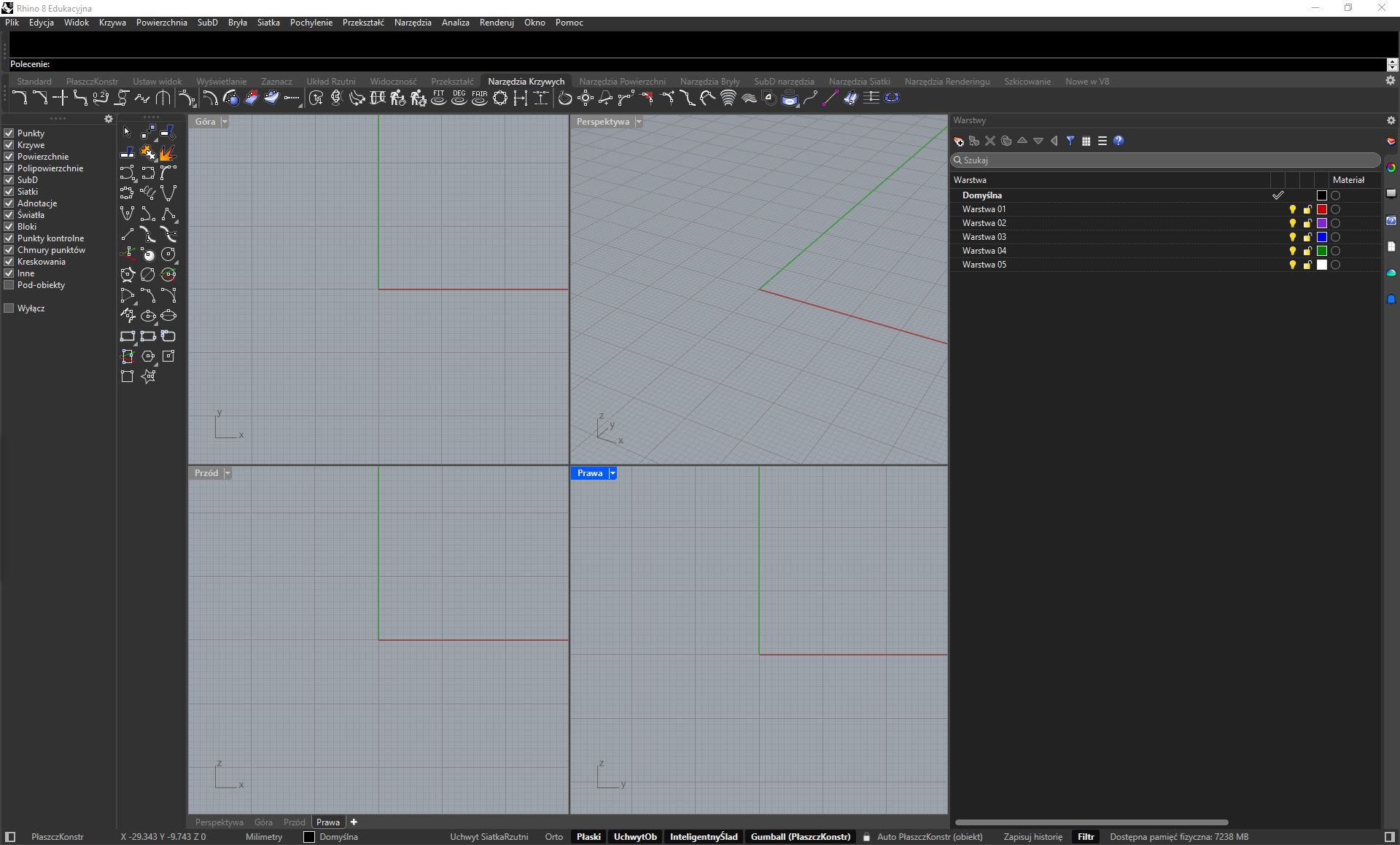
-
Curves Modeling
Drawing, moving, editing, options menu, curve types.
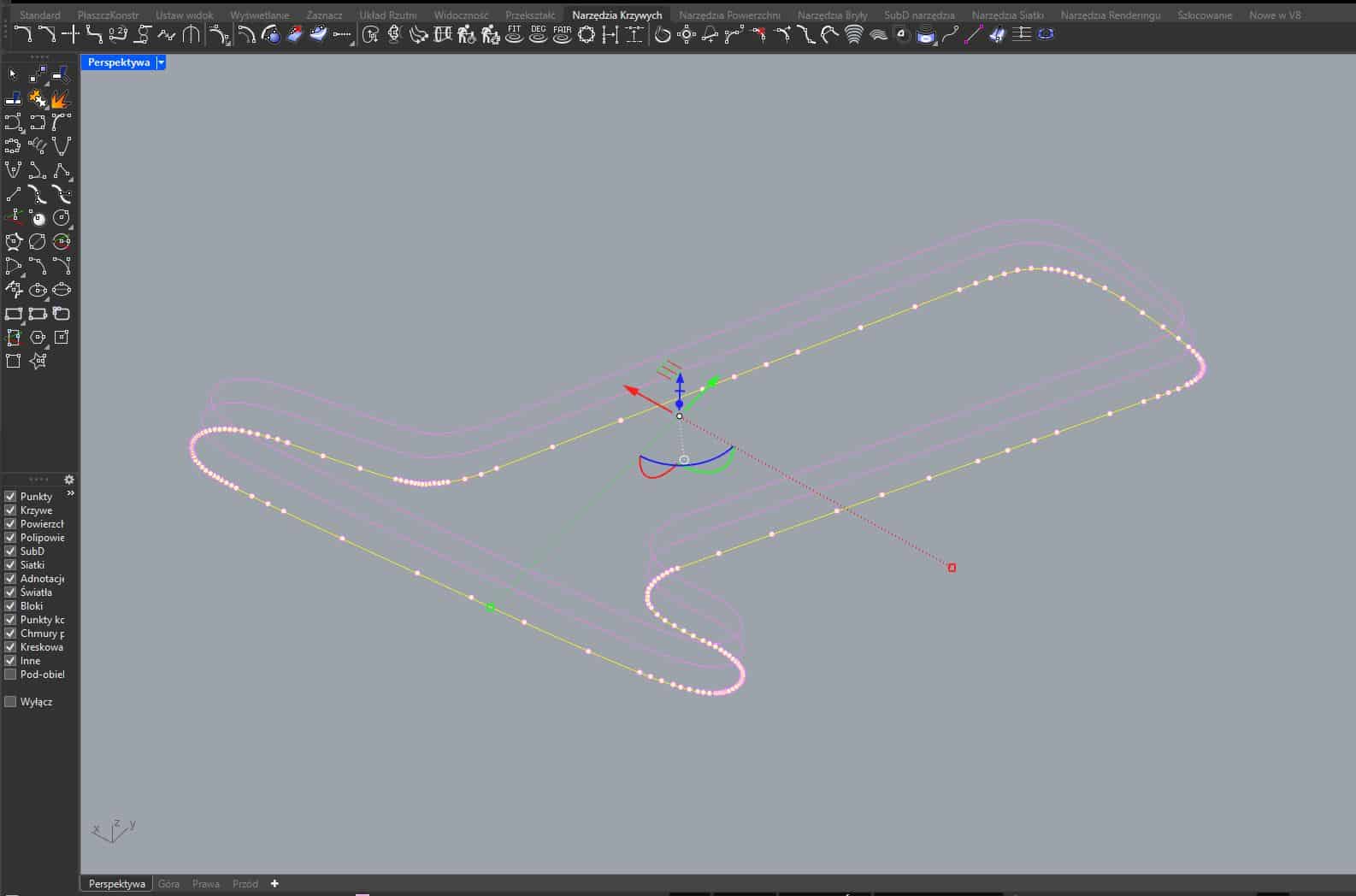
-
Surface Modeling
Use of curves to build surfaces: Loft, surface out of points and other tools.
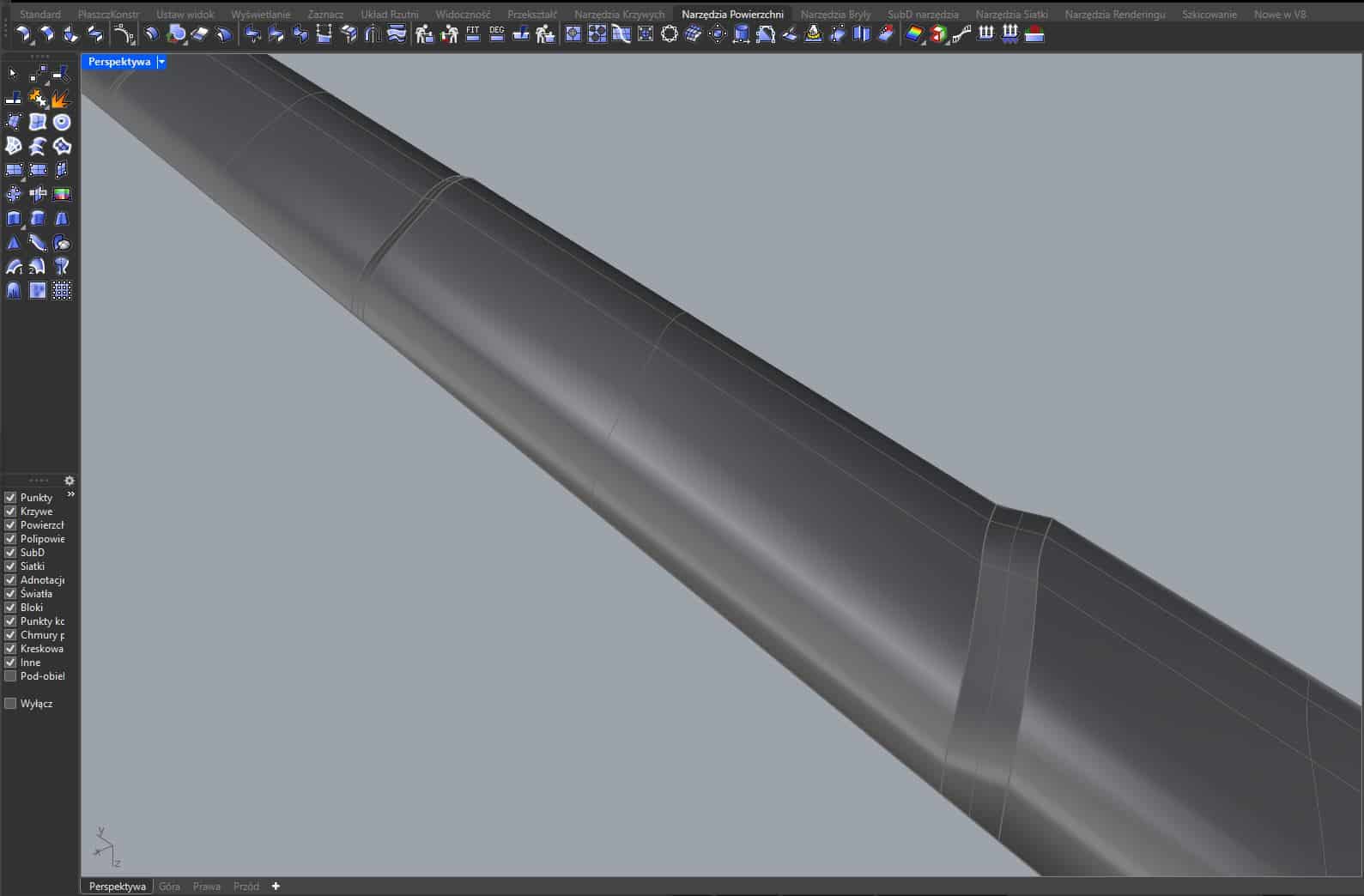
-
Solid Modeling
Overview of solid modeling tools: classic mathematical shapes such as sphere, cone etc, SubD tool, transitions between SubD and NURBS, differences in modeling modes and customization of the method according to needs.
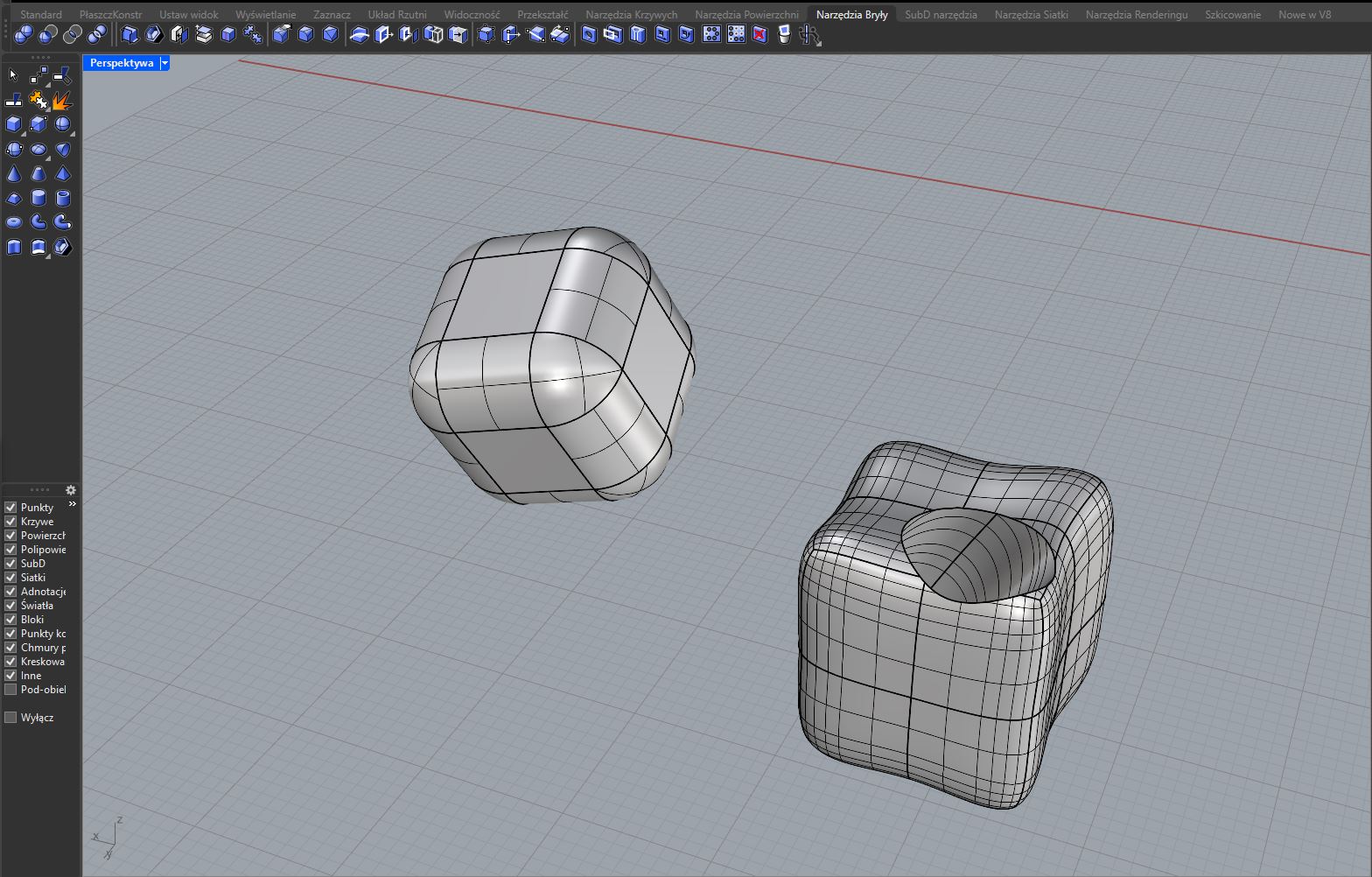
-
Preparation of the model
Grouping and ungrouping, trimming, changing layers, exporting, inserting files from different programs.
Editing and fixing, how to avoid mistakes.
3D printing compatibility: export of STL files, inserting them into printing software.
How to use Rhino’s modeling skills in the 3D printing industry.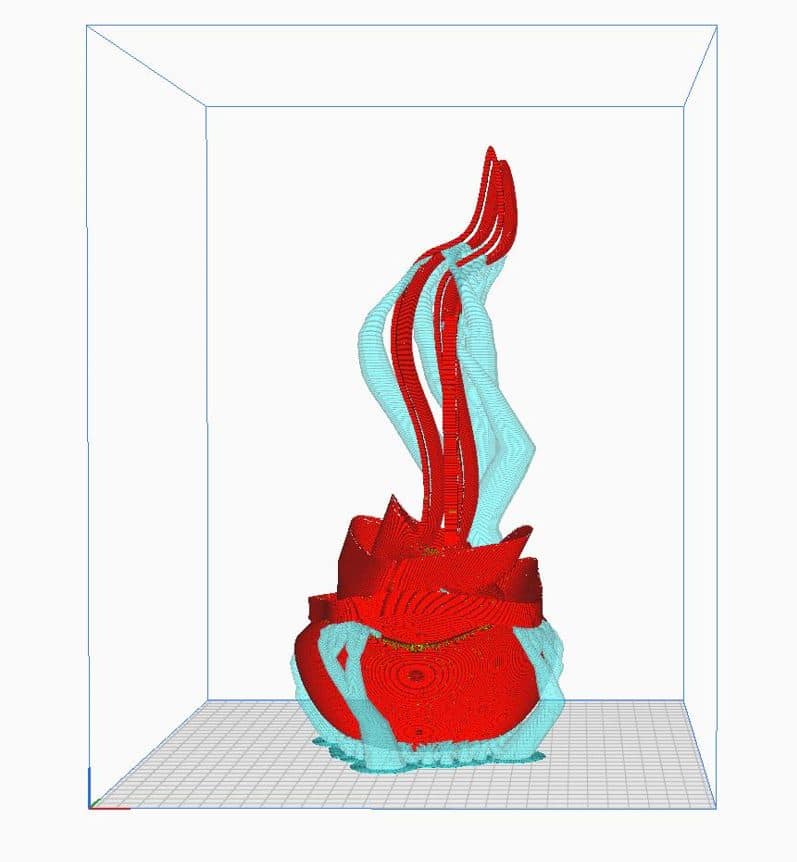
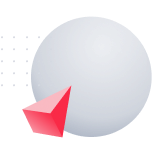
Rhino 8 Basics and 3D Printing Guide
This training course is designed for those who are just starting to learn Rhino 8 and want to master the basics of the program as well as gain 3D printing skills. During the course, you will learn how to use 3D printing knowledge, what resources you will need, and how to approach this field.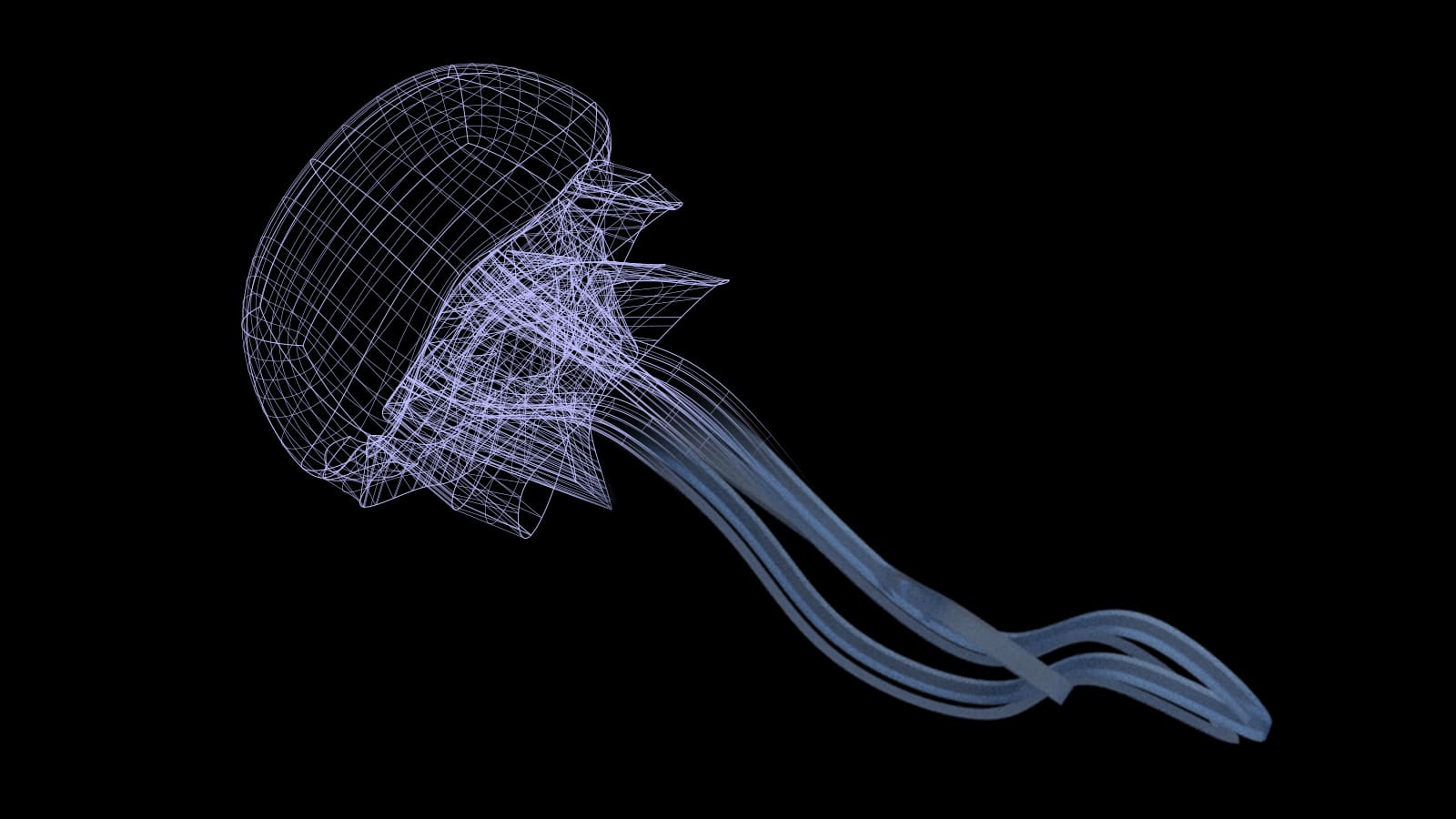
Discover our course!
Join our course with confidence: if the first class does not meet your expectations, we will refund your money.
We are confident that you will be impressed because your success is our priority!
For whom?
If you've always dreamed of mastering the skills of creating three-dimensional objects and want to learn the basics of 3D modeling, this course will help you do that. If you're just starting your journey with the world of Rhino 8, this course will be an excellent introduction to the fundamentals and features of the program, allowing you to quickly grasp its power. If you envision your future in the field of 3D printing and want to understand how to prepare models for printing and gain essential knowledge for working in this industry, this course will help you acquire a crucial starting point.
What will you learn?
- Master the fundamental principles of creating 3D objects in Rhino
- Learn to work in a 3D space
- Prepare models for 3D printing and gain industry knowledge
- Create realistic visualizations
Students works
-
5
Lessons
-
8
Hours
This course will not only help you master the basics of Rhino 8 but also provide practical knowledge that can be applied in the field of 3D modeling and printing.
After all classes, participants can ask questions and consult projects during a 30-minute consultation.

Teacher
Anna Smigielska-Raczka
She is a graduate of POSSP in Krakow, holding a diploma with honors in the specialization:
Spatial Design – Exhibition Space Arrangement.
She is the winner of the competition "Design for a Better Life: Create a 3D model in Rhino to improve the lives of others".
Currently, she is studying at the Faculty of Industrial Forms in Krakow and is involved in numerous projects both academically and privately. She has experience in prototyping, including 3D printing.
Interested in group learning?
In addition to individual training, our company conducts group classes.
Contact usWe will prepare an individual professional development strategy for you
Cost of education
Group
- Group training for up to 5 people
- Learn the basic aspects of program interface
- Prepare models for 3D printing and gain industry knowledge
- Official certificate
160 €
Individually
- Individual training
- Learn the basic aspects of program interface
- Prepare models for 3D printing and gain industry knowledge
- Official certificate
514 €
Learn from the experts
-

McNeel Authorized Training Center
-

Оfficial certificate
-

Interest-free installment
Have questions?
Get a consultation
You can also reach out to us via email and WhatsApp for course information.