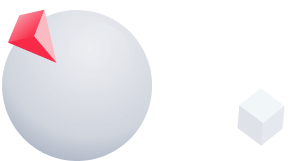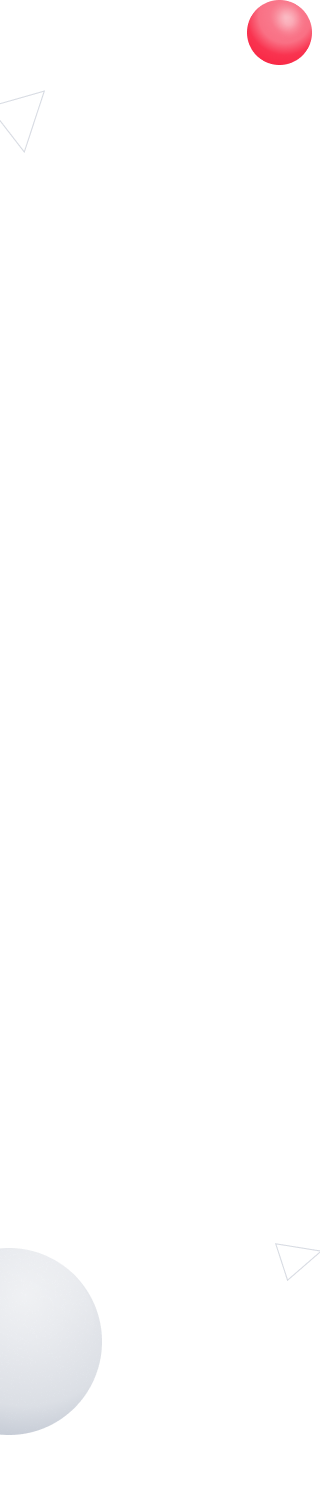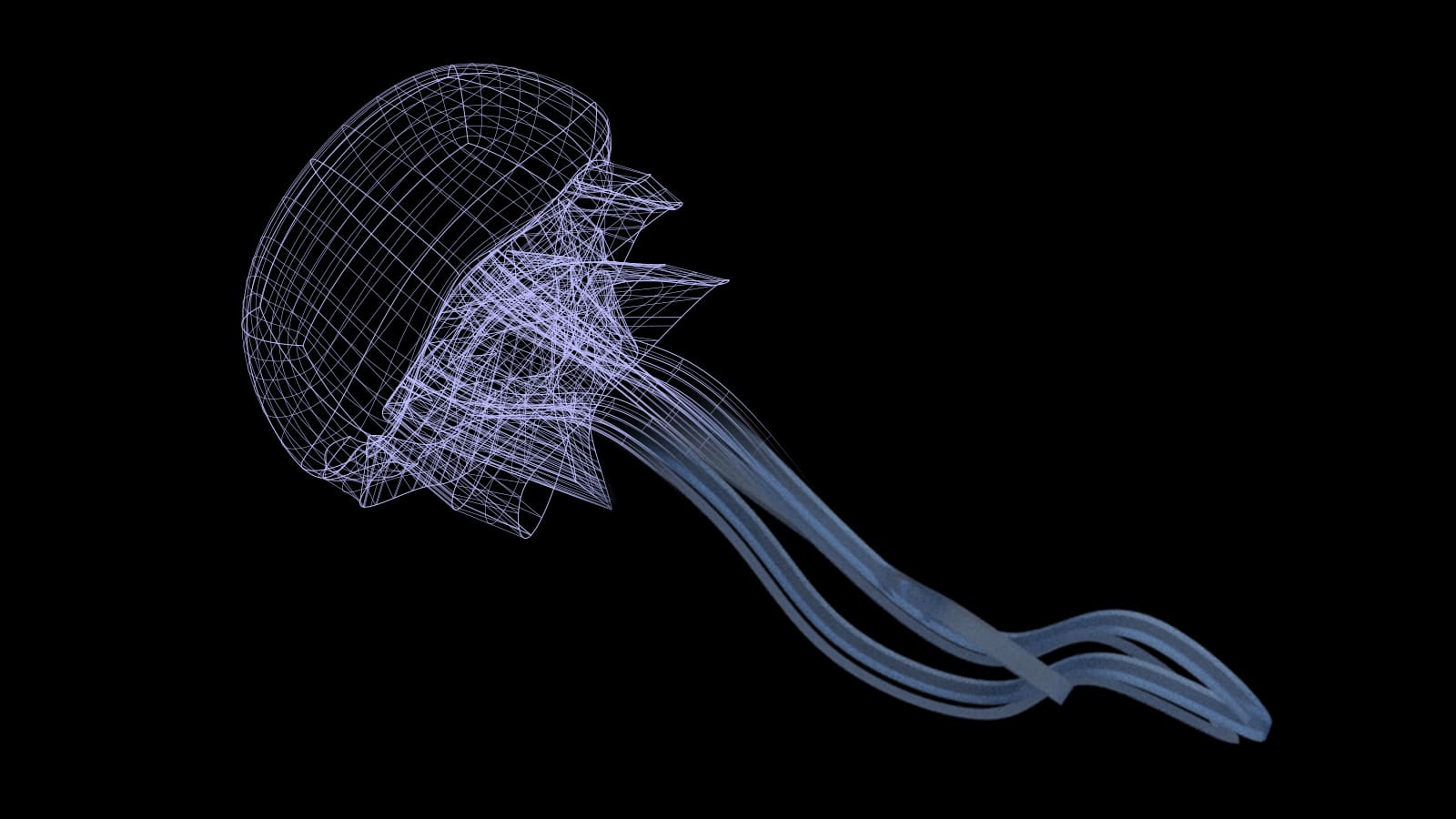Two independent rendering engines
V-Ray provides rendering with two independent alternative engines. One of them uses the resources of the central processing unit (CPU), and the second one uses the graphics accelerator (GPU). You can switch the engine used depending on the performance of your computer components, the tasks being solved, and the resources used, distributing them between the functions.

Interactive rendering and noise reduction
V-Ray can render in real-time. You will be able to evaluate the results of your work immediately after making changes. Adding materials or cameras and adjusting the color will regenerate the image.
In addition, automatic noise reduction is performed during rendering, which cuts rendering time in half.
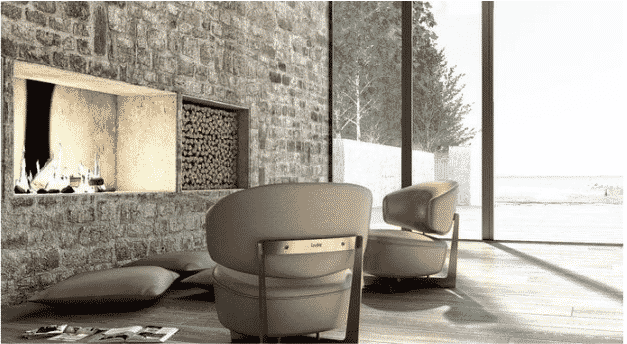
Distributed and spotlighting
A high-quality and natural picture of the room interior can be obtained through a powerful and fast distributed lighting simulation engine that simulates light penetration through a light-transmitting material.
No less realistic are images with artificial light sources, a wide range of which is already included in the built-in V-ray library.
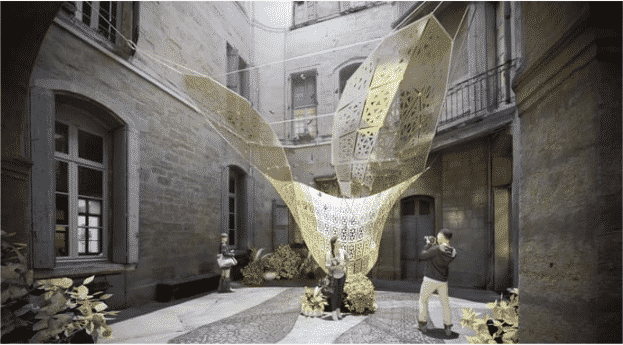
Wide dynamic range, sun, and sky
With support for state-of-the-art High Dynamic Range (HDR) technology, you can capture sharp and vivid images, even if they contain details with noticeably different brightness, such as a dark house against the backdrop of the setting sun. Adaptive technologies enhance the picture’s realism by modeling sunlight and light scattered by the atmosphere. The simulated image is often indistinguishable from the natural one due to realistic atmospheric effects.

Real cameras and virtual reality
With V-ray, you can feel like a photographer, controlling the parameters typical for real cameras, such as shutter speed, aperture, and white balance. The content obtained in this way is viral among fans of devices with support for virtual and augmented reality and is used by developers of such systems worldwide.

Library of materials
Библиотека материалов V-Ray содержит свыше 500 различных текстур. Закрепление текстуры за объектом выполняется с помощью простого перетаскивания мышкой на объект. Это позволяет экспериментировать с материалами, не думая о затраченном времени. Высококачественные реалистичные текстуры позволяют создавать объекты, неотличимые от реального мира. На основе существующих материалов Вы можете создавать абсолютно новые, уникальные текстуры.
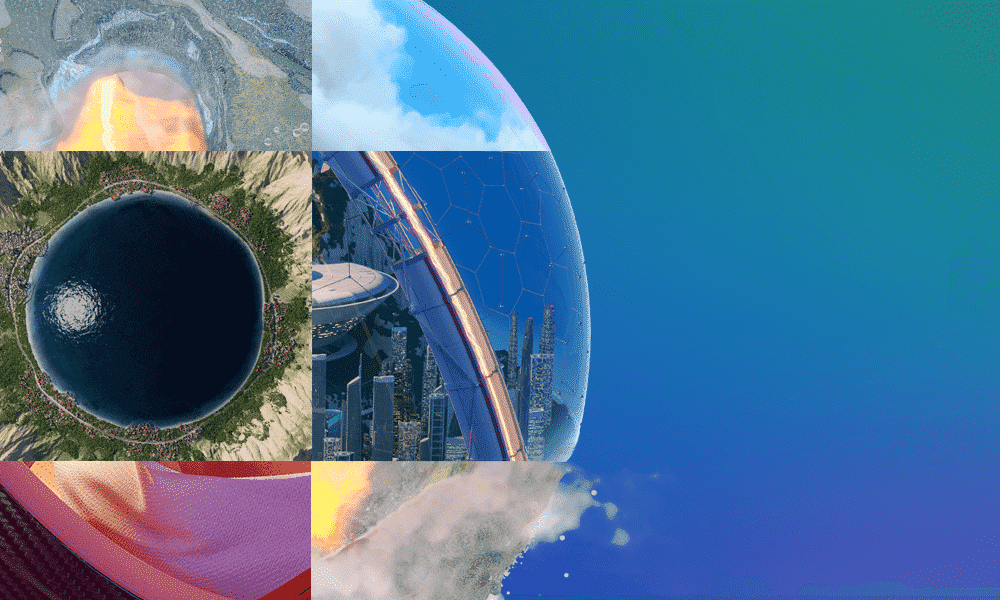
Don't limit yourself to rendering
We introduce new tools that allow you to fine-tune and complete rendering without an additional application: composite rendering layers, color correction, and instant lighting adjustments in the new V-Ray Frame Buffer.

Take your designs to the next level
Choose from a collection of smart assets, including high-quality models of plants, people, vehicles, and furniture, and give your project a real-world context. The all-new Chaos® Cosmos Resource Browser makes it easy to place render-ready 3D content directly into your Rhino scene.

Full integration with Grasshopper
Visualize your parametric designs during the work. V-Ray for Grasshopper is supplied with V-Ray for Rhino and includes a set of nodes to support V-Ray geometry, lighting, materials, rendering, and animation.
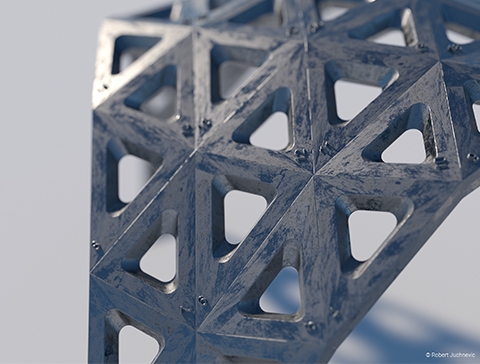
Share project visualizations in real-time
Now you can visualize any project in real-time during design. You can also package your V-Ray Vision result so others can see it just like you have done it before in Rhino.