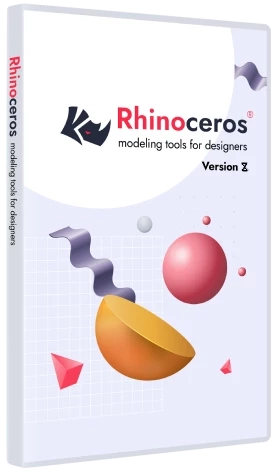Сетевая лицензия
Менеджер лицензий Zoo используется для раздачи сетевых лицензий в локальной сети.
Установка и настройка Zoo
Загрузите и установите Zoo на сервере. Проверьте, чтобы TCP-порт 80 был открыт. Запустите утилиту ZooAdmin и добавьте лицензию Rhino.
Подключение к серверу Zoo
При установке программы Rhino выберите Использовать Zoo, затем укажите имя вашего сервера Zoo.
Если программа была установлена ранее с локальным ключом, необходимо изменить способ авторизации.
Запустите Rhino, выберите пункт меню Сервис → Параметры → Лицензии . Выберите лицензию Rhino и нажмите «Изменить лицензионный ключ» . Закройте и перезапустите Rhino. При старте программы выберите «Использовать Zoo», далее укажите имя вашего сервера Zoo.