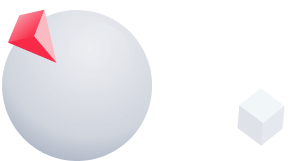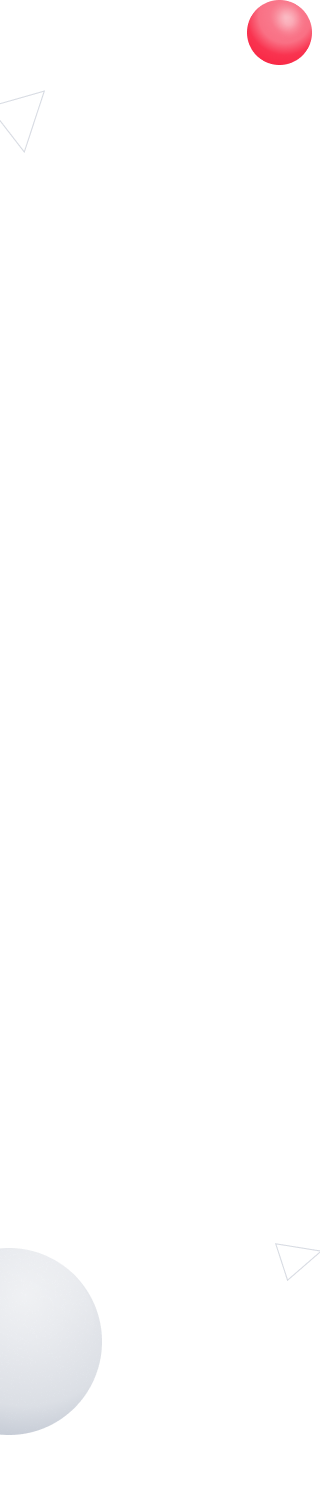Дизайн корпуса
В Orca3D корпус создается как поверхность NURBS. В то время как Rhino предоставляет множество важных инструментов для создания и редактирования поверхностей, Orca3D добавляет возможности, специфические для проектирования корпуса, такие как:
- Мастер мгновенного создания корпусов в соответствии с заданными параметрами размеров и формы. Простое определение секций, отображаемых на поверхности вашего корпуса; станции, ягодицы, ватерлинии и другие плоские кривые. Пользователь может указать цвет этих секций вместе со слоями, на которых они должны быть размещены.
- Обновление секций в реальном времени по мере изменения поверхности корпуса
- Обновление гидростатики в реальном времени при изменении поверхности корпуса
- Контроль формы передней части корпуса, обеспечение непрерывной кривизны перехода от носа к днищу.
- Простое позиционирование управляющих вершин в интерактивном режиме или через диалоговое окно управления вершинами Orca3D Можно смоделировать любой тип корпуса и его конструктивные особенности. Корпуса могут быть созданы в виде единой поверхности или при необходимости нескольких поверхностей. Такие инструменты, как смешивание, обрезка и филетирование обеспечивают огромные возможности и гибкость.