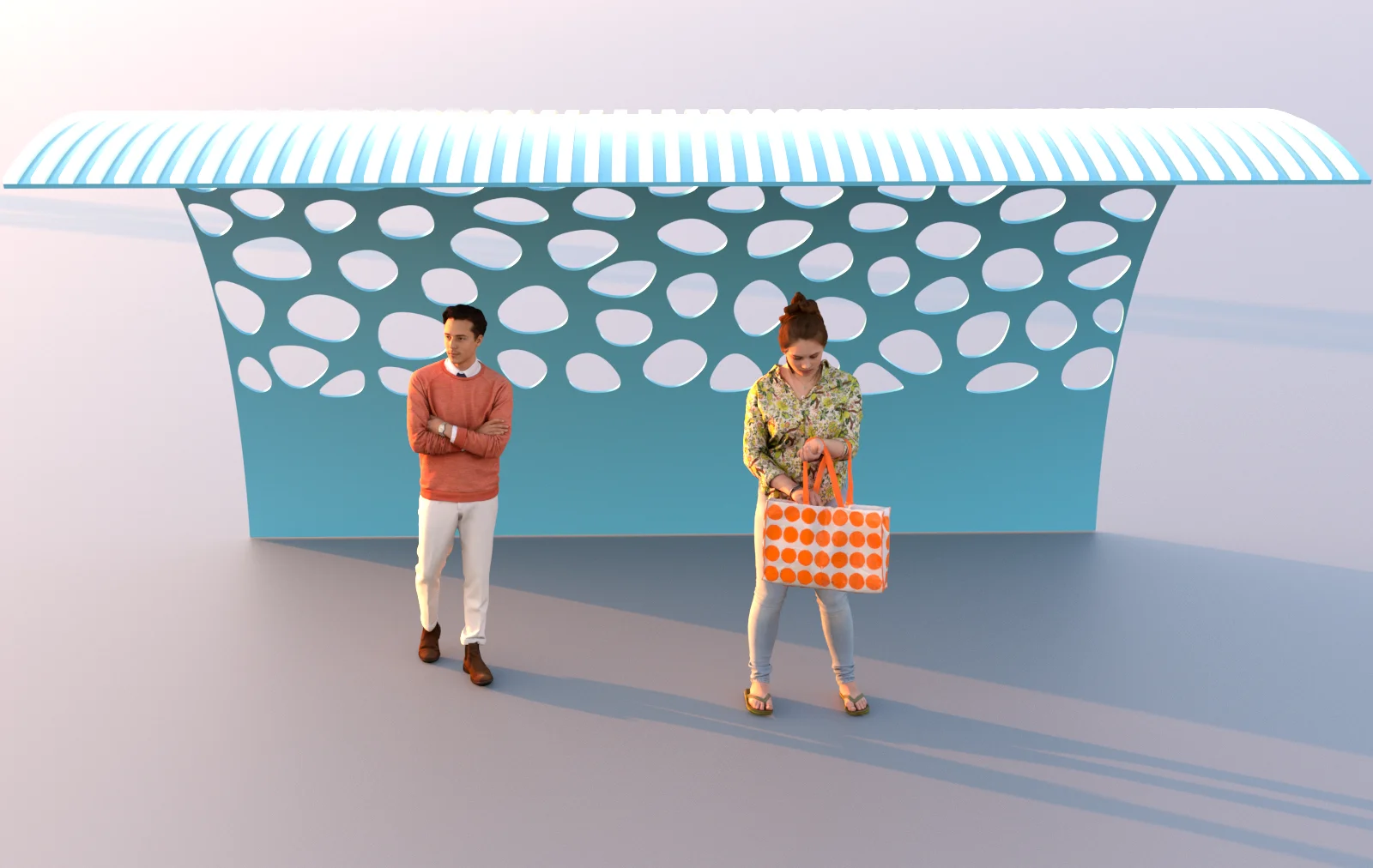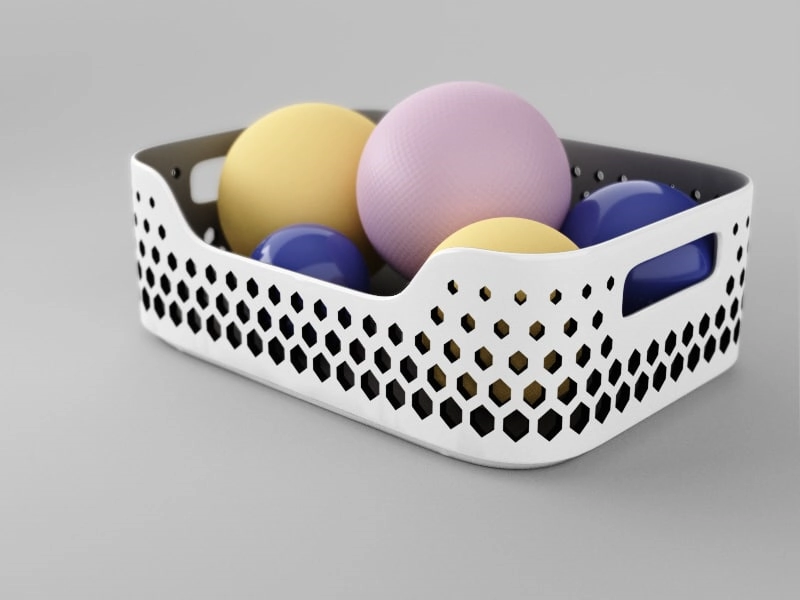-
Интерфейс и основные операции
- Редактирование и настройка панелей
- Правила написания команд в кнопке
- Редактирование файлов и предустановок
- Создание макросов
- Короткие команды, горячие клавиши
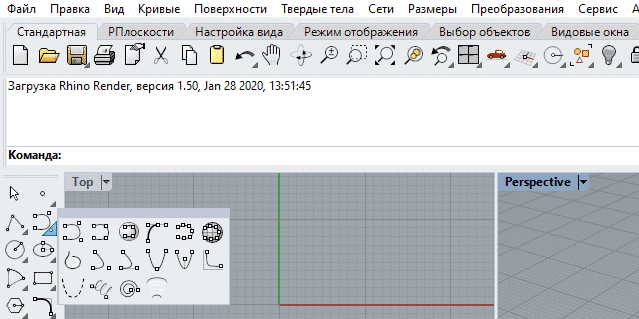
-
Продвинутые техники моделирования
- Степень кривой
- Непрерывность кривой и поверхности
- Непрерывность кривой и график кривизны
- Техники для контроля непрерывности
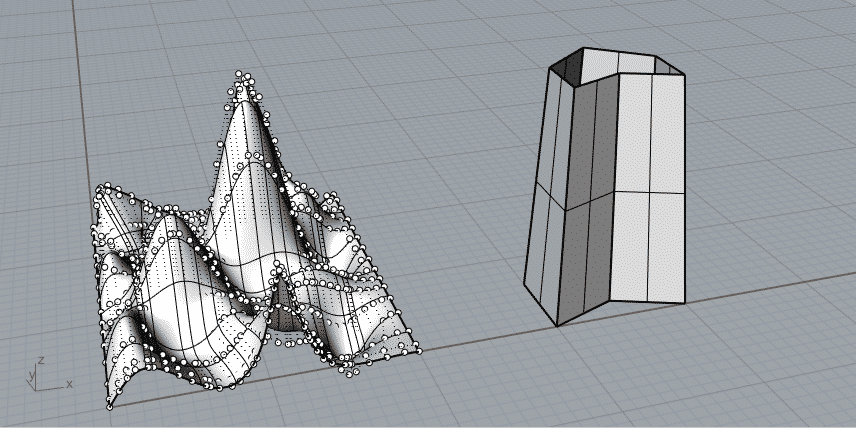
-
Непрерывность поверхностей
- Анализ непрерывности поверхности
- Сопоставление непрерывной поверхности (Matching tool)
- Добавление узлов для сопоставления поверхностей
- Сопряжение поверхности используя команды Blend
- Скругление, сопряжение и углы
- Symmetry | Симметрия
- Extend Surface | Продолжить поверхность
- Extrude | Выдавить поверхность
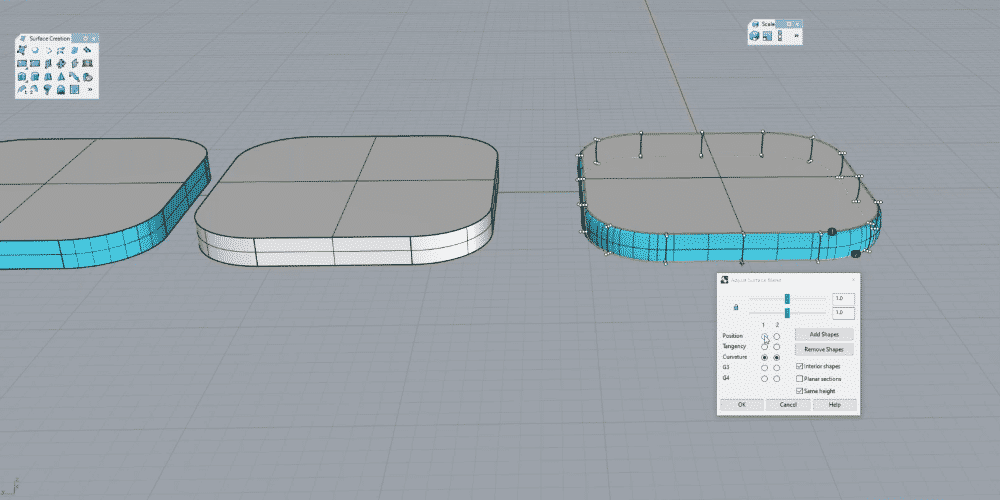
-
Моделирование с историей
- Активирование истории
- Шаги в цепочке истории
- Работа с пошаговым выбором объектов влияния
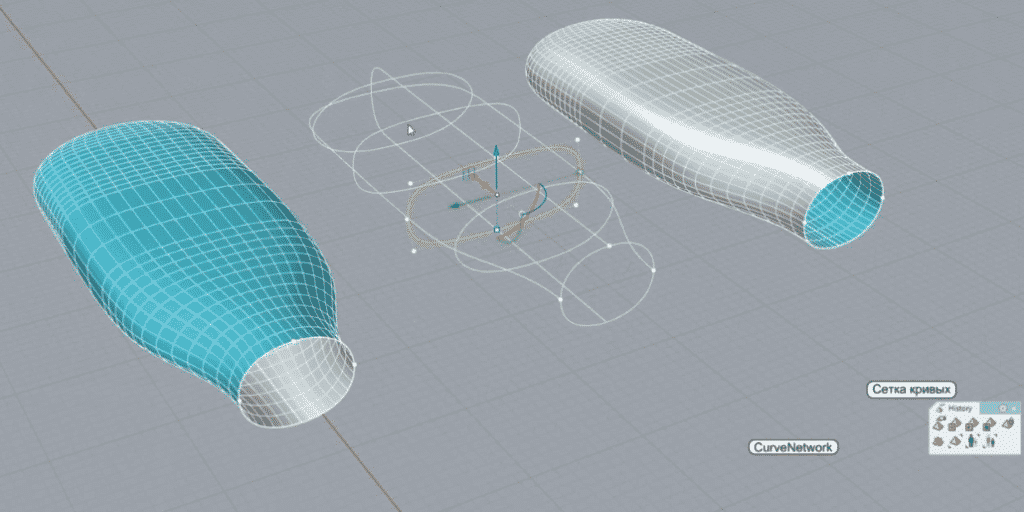
-
Блоки
- Определение
- Примеры и определения
- Определение блоков
- Точки вставки
- Встроенные и связанные блоки
- Слои и блоки
- Редактирование блоков
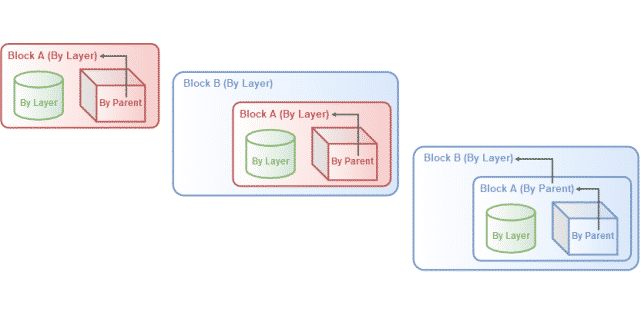
-
Mesh геометрия
- Настройка сетки
- Инструменты редактирования сетки
- Анализ и сравнение сетки
- Реверс инжиниринг, работа с объектами 3D сканирования
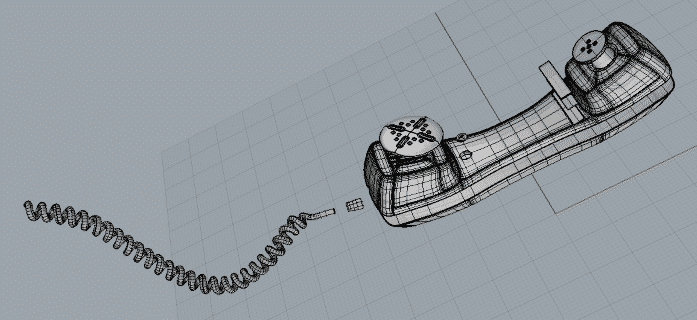
-
Плагин Paneling tools
- Установка и настройка меню
- Создание массивов
- Редактирование
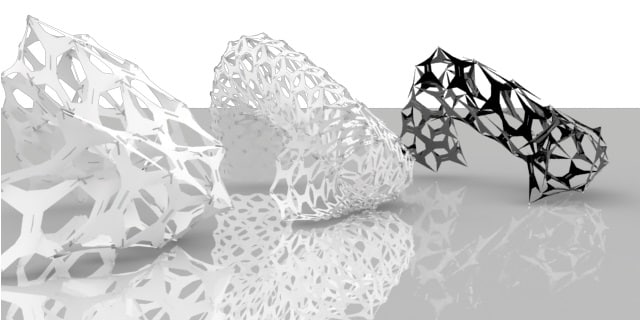
-
Grasshopper
- Изучение меню панелей инструментов
- Принцип взаимодействия Rhino+ Grasshopper
- Цифровые слайдеры
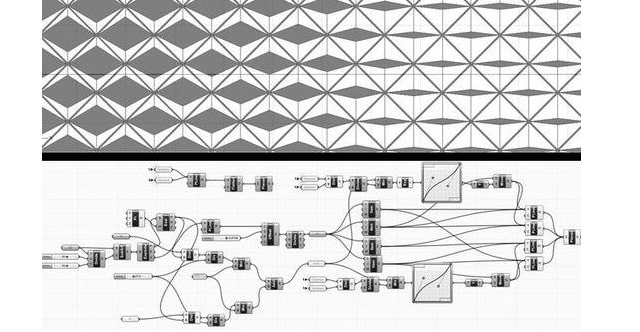
-
Grasshopper
- Работа с генерацией чисел
- Работа со списками данных
- Инструменты пересечения объектов
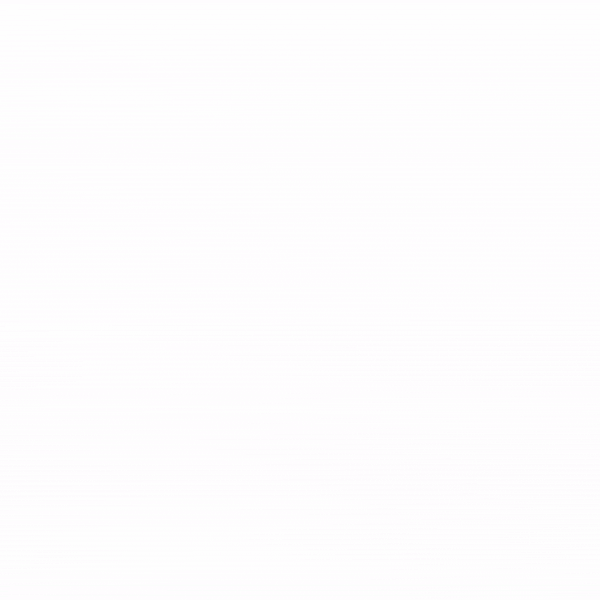
-
Grasshopper
- Булевы операции
- Создание сетчатых структур с помощью панели LunchBox
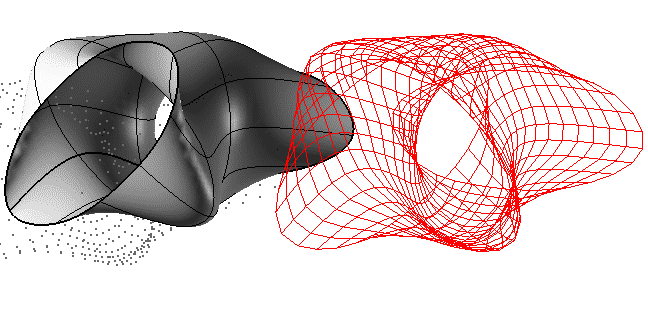
-
Визуализация
- Работа со светом
- Настройка текстур
- Окружение
- Добавление и редактирование материалов
- Постобработка

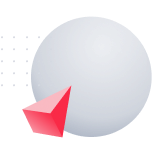
Профессиональный курс Rhinoceros
Профессиональный курс Rhinoceros – это курс, посвящённый изучению инструментов программы Rhino 3D, основанная на рекомендациях от компании McNeel. На пробном занятии Вы узнаете как проходит обучение и смогут ли полученные навыки решить Ваши задачи. Затем преподаватель проведет фрагмент одного из уроков.
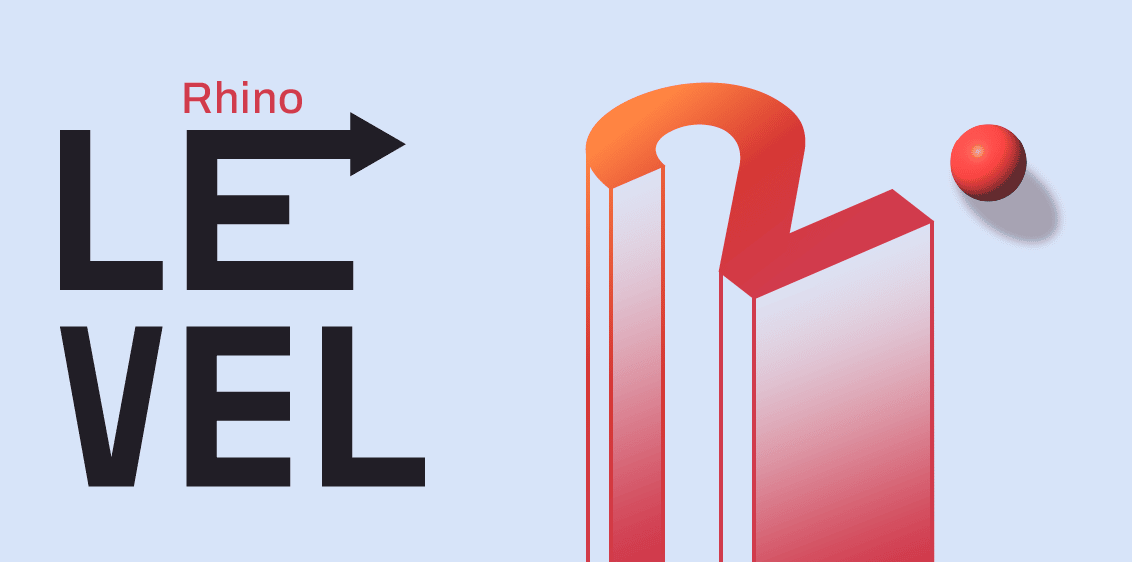
-
Старт курса:
По запросу
-
Форма обучения:
Онлайн индивидуально
-
Расписание:
12 занятий по 1,5 часа
Откройте для себя наш курс!
Присоединяйтесь к нашему курсу с уверенностью: если первое занятие не оправдает ваши ожидания, мы вернем вам деньги.
Мы уверены, что вы останетесь впечатлены, потому что ваш успех — наш приоритет!
Для кого?
Курс обучения предназначен для всех, кто хочет не только освоить инструментарий программы, но и получить базовые профессиональные навыки в сфере 3D моделирования в Rhinoceros. Никакой специальной подготовки и знаний не требуется.
Чему научитесь?
- Получите продвинутые навыки 3D моделирования в Rhinoceros
- Работать с разными типами геометрии
- Работать с моделью используя блоки
- Освоите инструменты PanelingTools
- Получите базовые навыки в Grasshopper
- Работать с материалами и текстурами
Работы учеников
Программа курса
-
6
Блоков
-
12
Занятий
Каждое занятие состоит из теоретической части и практической части. В конце каждого занятия происходит разбор домашнего задания. Домашнее задание выдаётся индивидуально исходя из профессиональных интересов Ученика. Это даёт возможность получить больше полезной информации в том направлении 3D моделирования, в котором вы планируете развиваться.
Процесс обучения осуществляется с помощью специального сервиса, который также позволяет преподавателю видеть экран Ученика и контролировать правильность выполнения заданий.
По окончанию курса вы получаете официальный сертификат Rhinoceros Level2 от Авторизованного учебного центра McNeel.

Преподаватель
Владислав Кальченко
Авторизованный преподаватель McNeel
Автор курсов по 3D моделированию в сфере дизайна интерьера, промышленного дизайна, проектирования обуви и дизайна ювелирных изделий.
Более 12 лет профессионально работает в Rhinoceros, из которых 7 лет занимается обучением.
Фанат 3D моделирования, которому уделяет более 10 часов каждый день.
Автор серии ювелирных изделий для Giverola jewelry.
Широко использует в своей работе параметрический дизайн и Grasshopper.
Интересует корпоративное обучение?
Мы обучим Ваших сотрудников последним технологиями 3D моделирования для максимально эффективной и продуктивной работы.
Чем больше учеников, тем меньше стоимость курса!
Как преподаем?
Посмотрите фрагмент урока
Отзывы наших учеников
Обучайтесь у экспертов
-

Авторизованный учебный центр McNeel
-

Официальный сертификат
-

Беспроцентная рассрочка
Остались вопросы?
Получите консультацию
Вы так же можете написать нам на e-mail или WhatsApp для получения информации по курсу