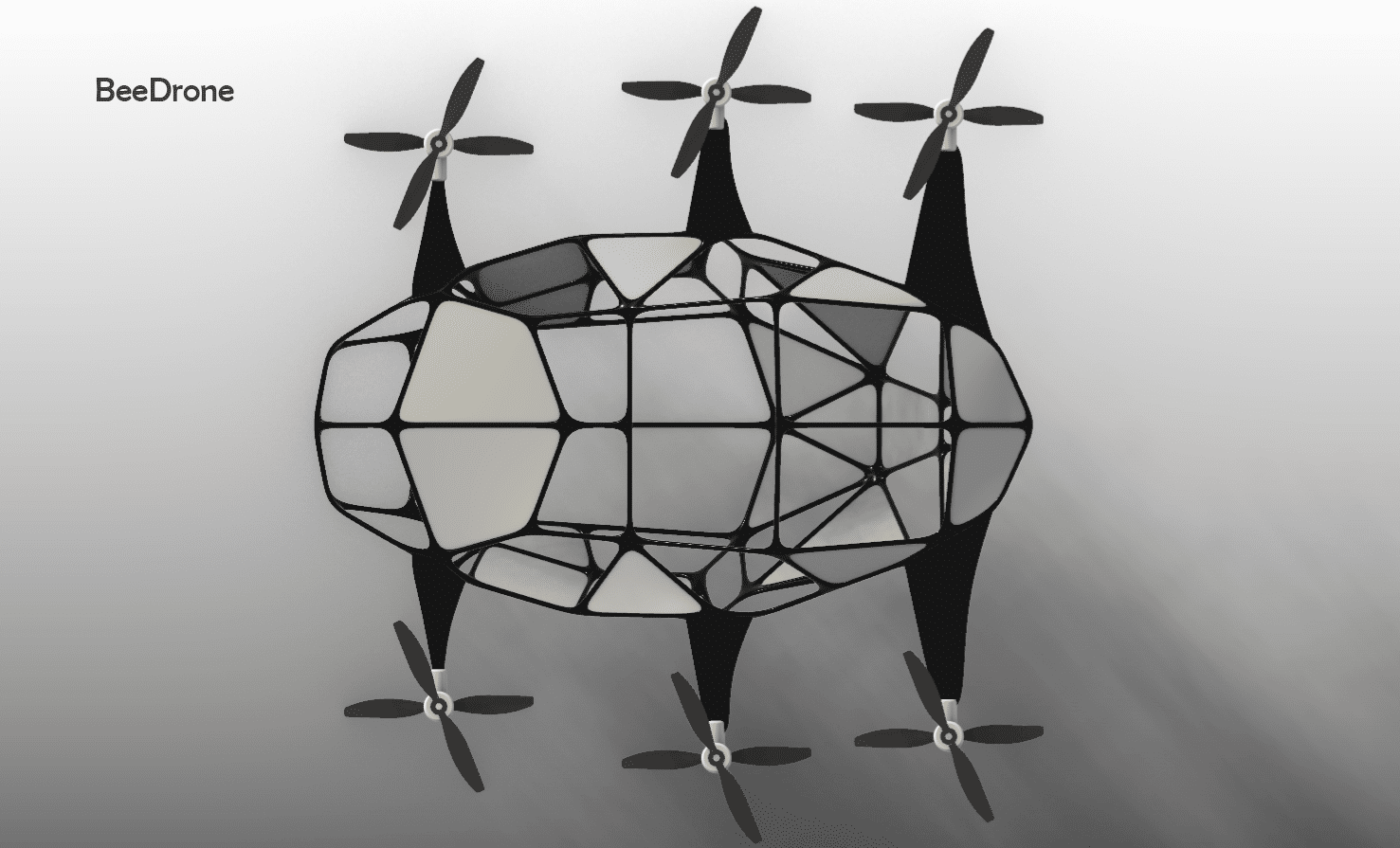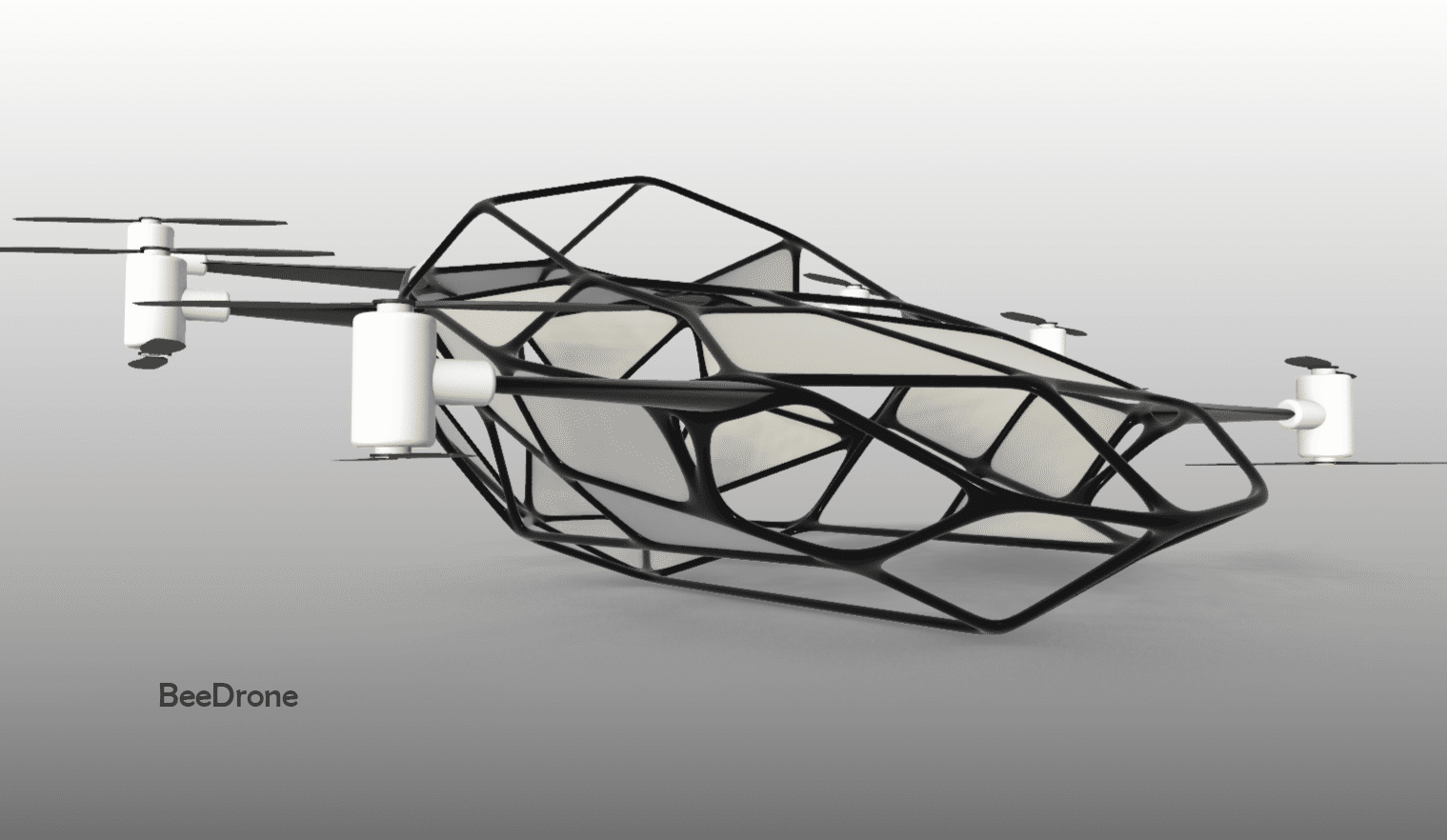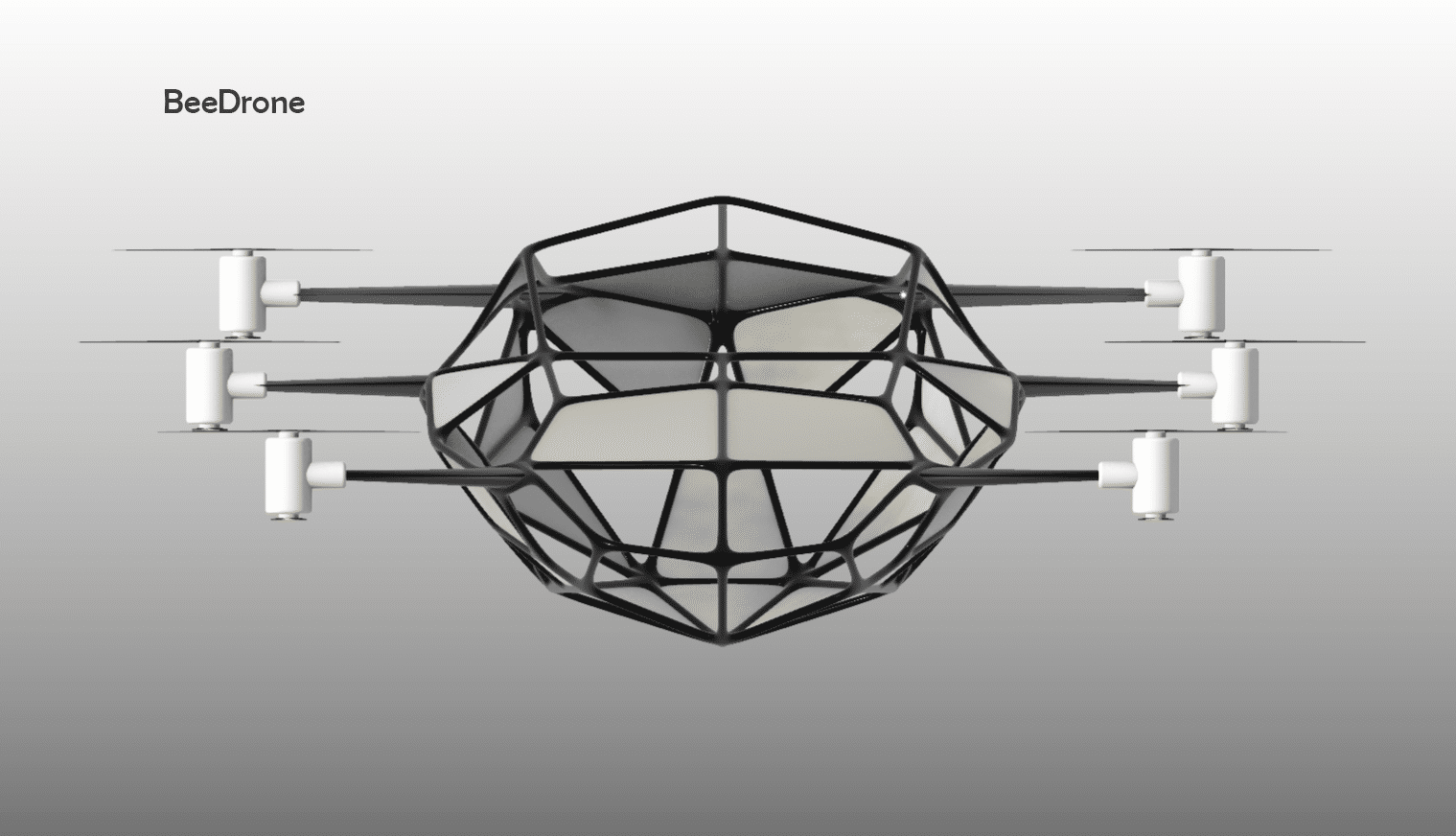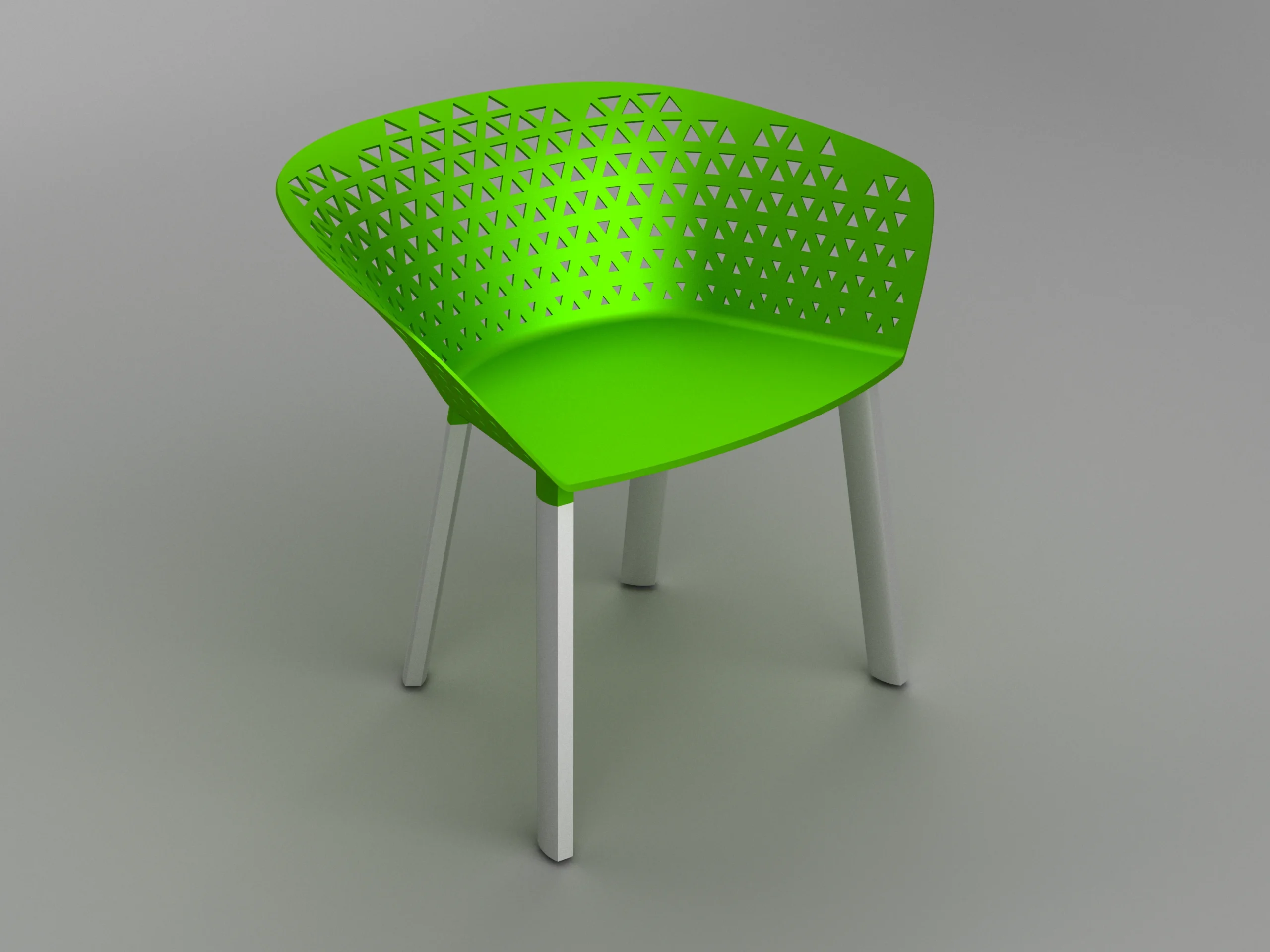-
NURBS кривые
В этом блоке вы освоите применение инструментов – NURBS кривые.
Кривые- это основа поверхностного моделирования . Мы построим 2 логотипа, изучим инструменты создания замкнутых кривых. Дальше кривые используем для построения объемной детали с помощью выдавливания замкнутых областей.
В конце темы вы найдете интересные задания, которые дополнят ваши знания по кривым, как основам для поверхностей.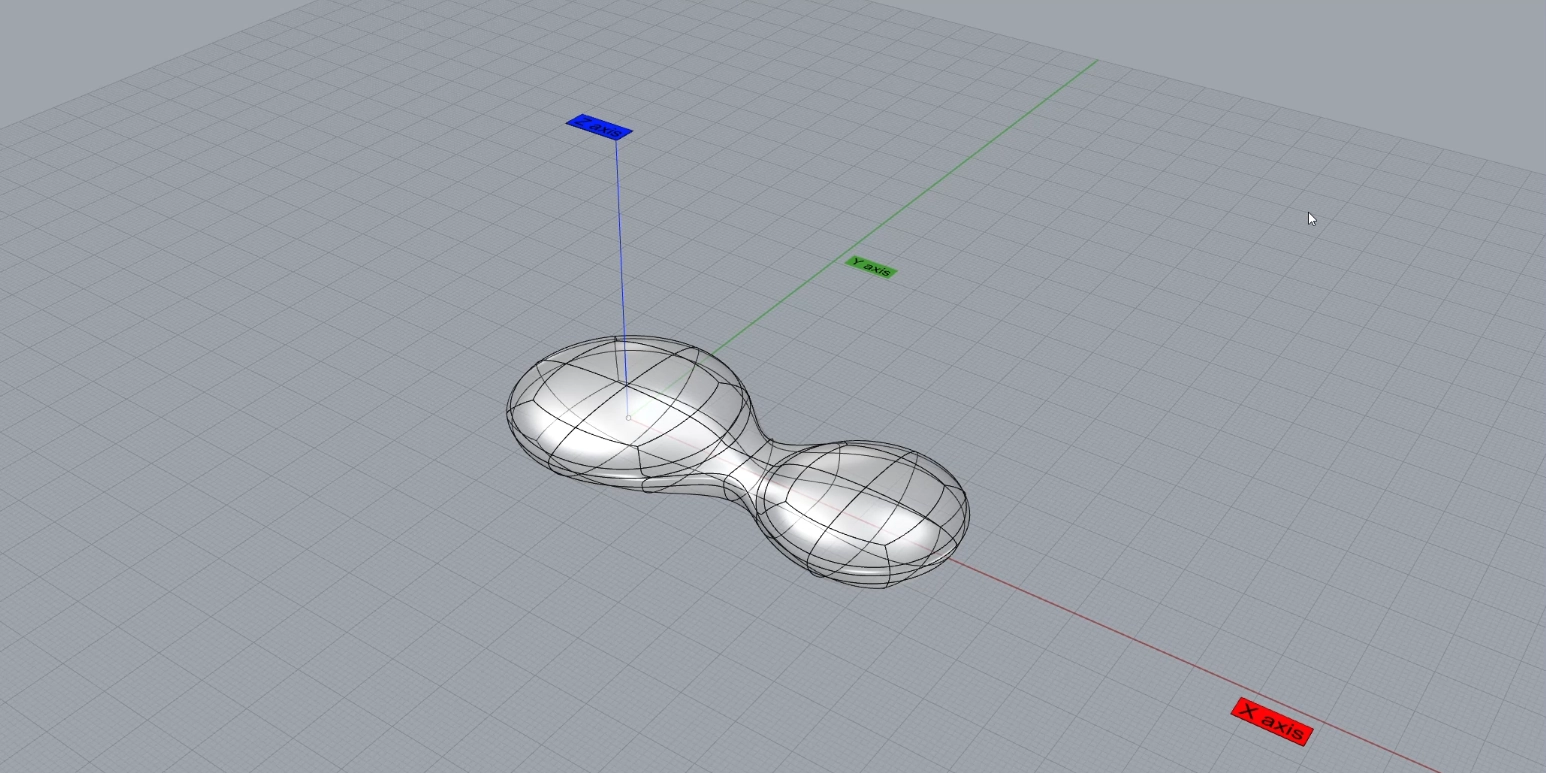
-
NURBS поверхности
В этом блоке мы рассмотрим с вами основные инструменты создания поверхностей.
Инструменты создания поверхностей – 5 команд которые дадут вам свободу моделирования. После создания поверхностей их необходимо соединить между собой используя инструменты сопряжения и анализа- Zebra. Изучив видео из этого блока вы перейдете на новый уровень владения программой.
Задание порадует вас примерами с применением параметрических алгоритмов Grasshopper и научит вас применять UV развертку для переноса текстуры с плоскости на криволинейную поверхность.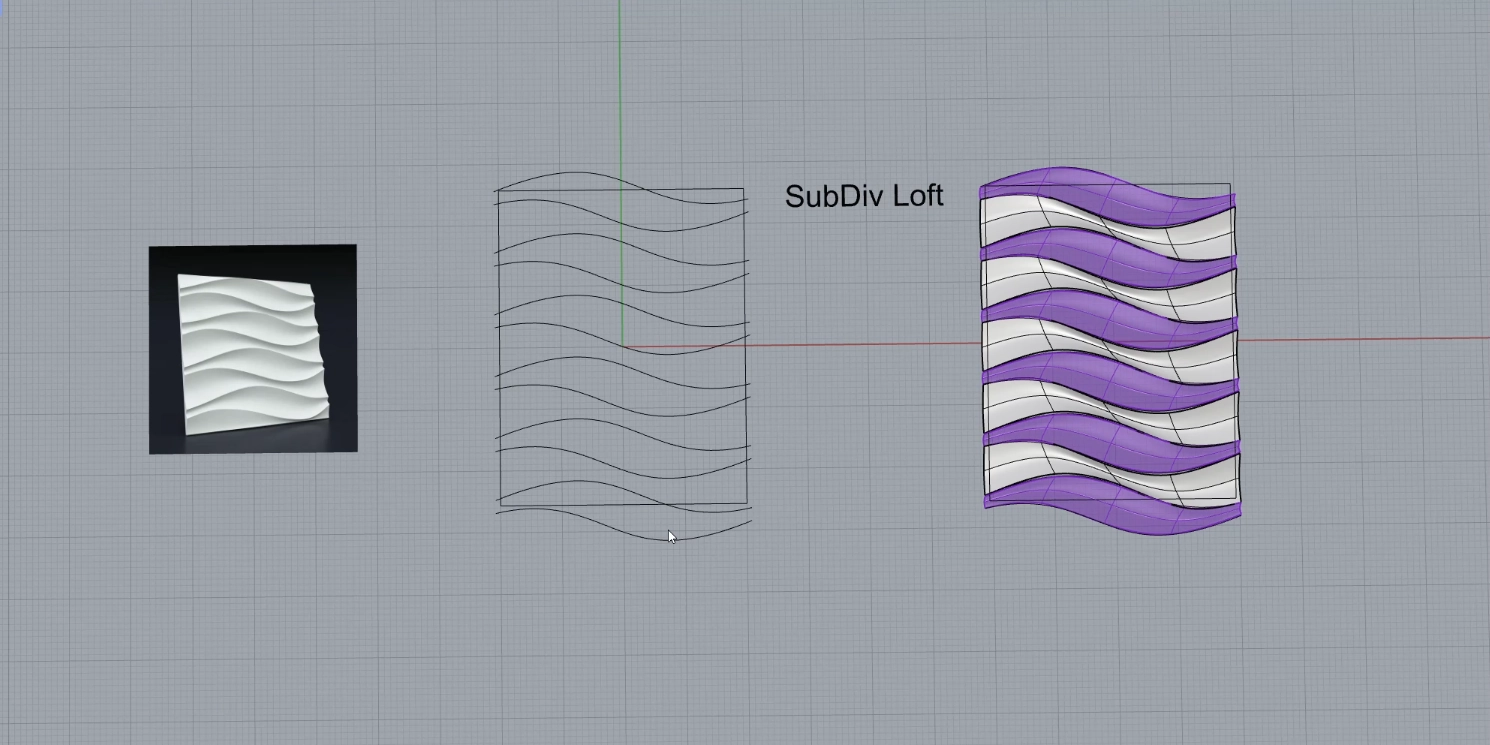
-
Трансформация объектов
На этом этапе изучим инструменты трансформации.
На колесо расставляем элементы для создания фактуры, используем разные способы переноса из плоскости на свернутую поверхность элементы для вычитания. На еще одном примере расставляем массив элементов вдоль кривой и вдоль кривой на поверхности, при редактировании кривой элементы также меняются, выполняется работа с историей.
В задании продолжение темы 5 – построение скрученного по спирали объекта. Твист, скрученный объект, применяется в кованых изделиях, для получения филигранных косичек. Рассматриваем способ получения из ровного объекта скрученного и переносим его вдоль свернутой кривой, используем инструменты Twist, FlowOnSurface, FlowOnCurve. После необходимо проанализировать длину обеих кривых.
В дополнительном задании рассматривается команда растягивания объекта по поверхности с возможностью повторения объекта на примере японского орнамента.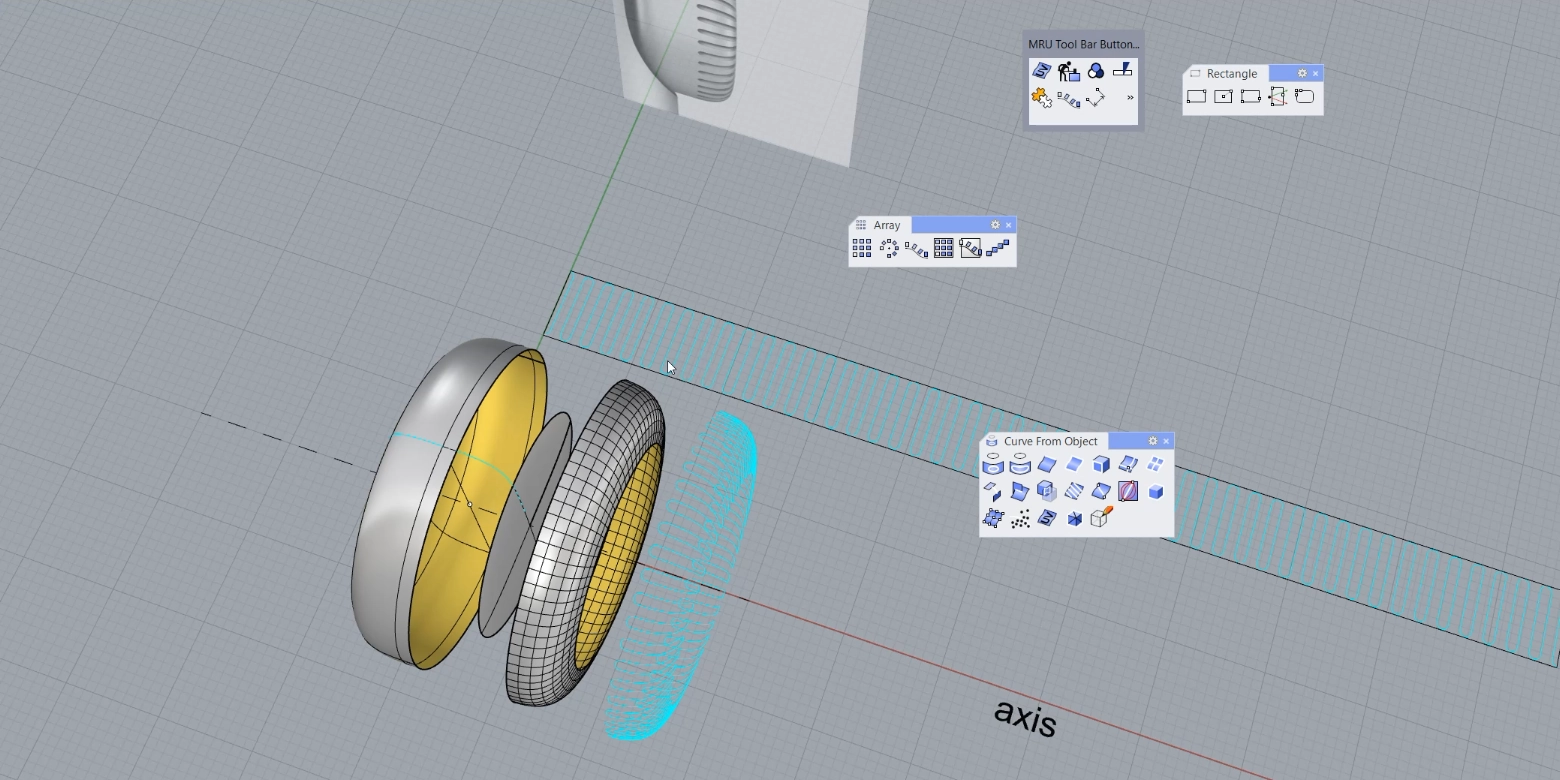
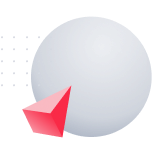
Базовый курс Rhinoceros
Задумывались ли об освоении высокооплачиваемой профессии 3D дизайнера? Хотели бы научиться создавать уникальные 3D модели чтобы воплощать свои идеи в реальность? Независимо от ваших целей или уровня подготовки, мы поможем вам начать свое путешествие в мир 3D. За 21 день мы научим вас создавать 3D модели с помощью NURBS кривых и поверхностей. В результате Вы получите начальные знания и навыки для достижения Вашей цели!
-
-


-


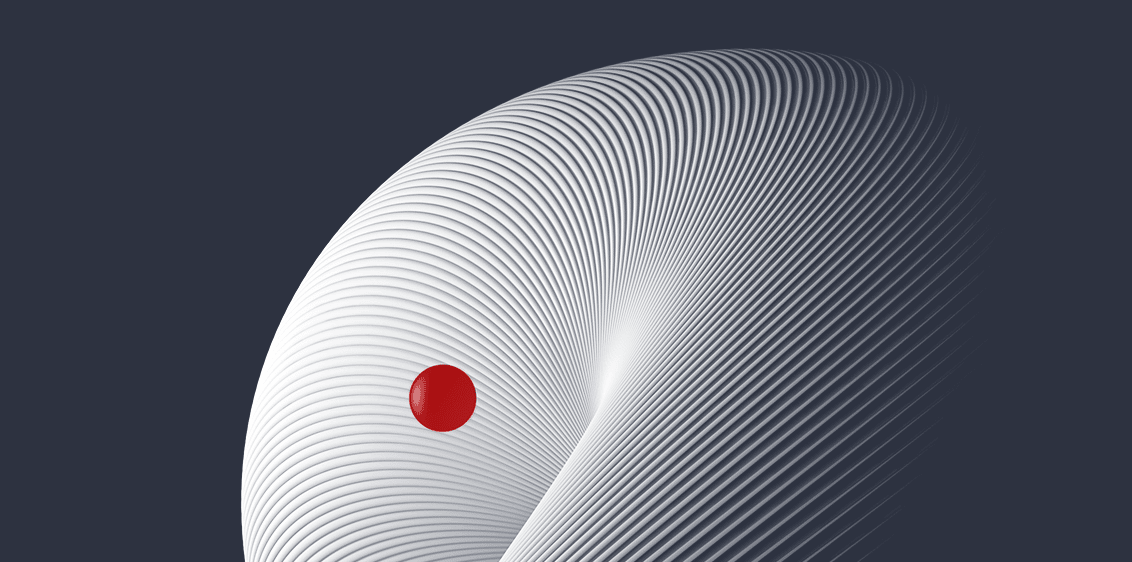
-
Длительность
21 день
-
Расписание
2 часа в день
-
Форма обучения
Уроки в записи
-
Язык
Русский
Откройте для себя наш курс!
Присоединяйтесь к нашему курсу с уверенностью: если первое занятие не оправдает ваши ожидания, мы вернем вам деньги.
Мы уверены, что вы останетесь впечатлены, потому что ваш успех — наш приоритет!
Для кого?
Курс обучения предназначен для всех, кто хочет не только освоить инструментарий программы, но и получить базовые профессиональные навыки в сфере 3D моделирования в Rhinoceros. Никакой специальной подготовки и знаний не требуется.
Чему научитесь?
- Создавать детальные 3D модели
- Создавать каркаса модели из кривых
- Трансформировать модели и объекты
- Применять параметрический подход к проектированию
Как проходит обучение?
Процесс обучения осуществляется с помощью самостоятельного изучение материала Учеником по урокам и выполнения заданий без обратной связи. В конце каждого блока необходимо выполнить задание. Для получения сертификата необходимо выполнить все задания. Консультации по выполнению заданий не проводятся. Доступ ко всем материалам курса у Вас сохраняется на протяжении 1 года.
Работы учеников
Программа курса
-
3
Блока
-
68
Уроков
Каждый блок состоит из уроков в записи. В конце каждого блока необходимо выполнить задание. Благодаря этим заданиям Вы получите и закрепите практические навыки в области 3D моделирования. Поэтому обязательно уделите внимание выполнению практических заданий.

Преподаватель
Владислав Кальченко
Авторизованный преподаватель McNeel
Автор курсов по 3D моделированию в сфере дизайна интерьера, промышленного дизайна, проектирования обуви и дизайна ювелирных изделий.
Более 12 лет профессионально работает в Rhinoceros, из которых 7 лет занимается обучением.
Фанат 3D моделирования, которому уделяет более 10 часов каждый день.
Автор серии ювелирных изделий для Giverola jewelry.
Широко использует в своей работе параметрический дизайн и Grasshopper.
Интересует корпоративное обучение?
Мы обучим Ваших сотрудников последним технологиями 3D моделирования для максимально эффективной и продуктивной работы.
Чем больше учеников, тем меньше стоимость курса!
Как преподаем?
Посмотрите фрагмент урока
Отзывы наших учеников
Стоимость обучения
Базовый курс включает уроки в записи и задания для самостоятельного изучения без обратной связи.
Базовый курс
- Уроки в записи
- Занятия 21 день по 2 часа
- Практические задания
- Официальный сертификат
50 €
Обучайтесь у экспертов
-

Авторизованный учебный центр McNeel
-

Официальный сертификат
-

Беспроцентная рассрочка
Популярные вопросы
-
Что я смогу делать после прохождение курса?
Создавать подробные 3D модели для визуализации и рекламы, для дальнейшего создания чертежей, работать на фрилансе как 3D дизайнер. -
В чем преимущество Rhino перед другими программами?
Благодаря широким возможностям и простоте использования, Rhino - это оптимальная программа для создания 3D моделей в сфере ювелирного дизайна, моделирования обуви и мебели, промышленного дизайна, параметрической архитектуры, машиностроения и медицины, а также для всего, что связано с 3D печатью и воссозданием 3D модели в реальной жизни. Если же Вас интересует разработка игр, видеороликов, то Вам лучше выбрать 3Ds Max. -
Какое расписание и длительность курса?
Время для прохождение уроков вы выбираете самостоятельно, длительность курса 3 недели 2 часа в день. -
Какие навыки нужны для прохождения курса?
Достаточно базовых знаний пользователя ПК, необязательно иметь навыки работы в CAD-системах. -
Какой компьютер и программы нужны для прохождения курса?
ПК с Windows 8.1 (х64) и выше или Mac 12.4 и выше. Аппаратное обеспечение - ознакомьтесь с системными требованиями для Rhino 7. Программа Rhinoceros 7 (можно использовать демо-версию), Teamviewer (бесплатная версия). -
Доступна ли оплата частями в рассрочку?
Беспроцентная рассрочка возможна в индивидуальном порядке, свяжитесь с нами для обсуждения деталей. -
В течение какого времени доступны материалы курса?
Доступ ко всем материалам курса у Вас сохраняется в течение 1 года. В течение этого времени Вы можете пройти весь курс или какой-то блок повторно самостоятельно.
Остались вопросы?
Получите консультацию
Вы так же можете написать нам на e-mail или WhatsApp для получения информации по курсу