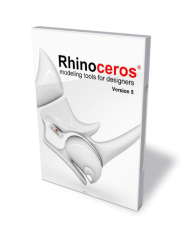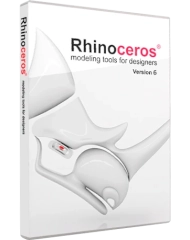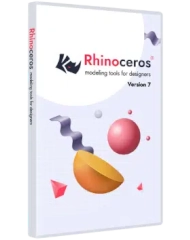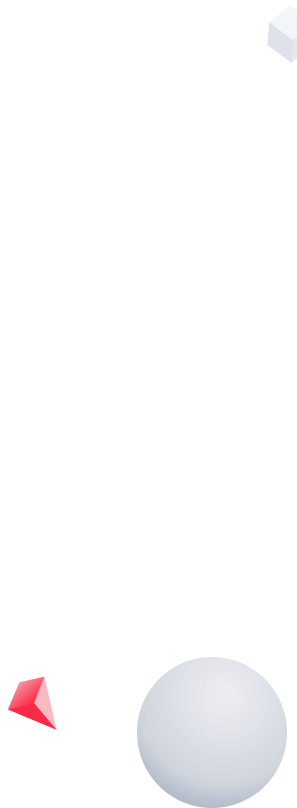
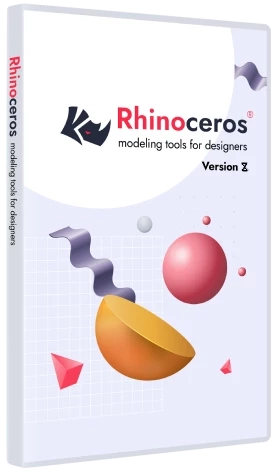
Rhino 8
Rhinoceros (Rhino) — система 3D моделирования, которая позволяет создавать 3D модели любой сложности, обеспечивая при этом высокую точность построений и предоставляя широкие возможности создания, редактирования и преобразования NURBS-объектов. Rhino — самый универсальный инструмент из всех программ 3D-моделирования, мастер на все руки, используемый во многих отраслях.
 Для Windows
Для Windows
Аппаратное обеспечение:
- Процессор 64 бита Intel или AMD
- 8 Гб и более оперативной памяти
- 5 Гб свободного пространства на жестком диске
- Видеокарта с 4 Гб видеопамяти и OpenGL 4.1
- Многокнопочная мышь со скроллингом
- Поддержка 3D мыши SpaceNavigator
Операционные системы:
- Windows 11, 10
 Для Mac
Для Mac
Аппаратное обеспечение:
- Mac с процессором Intel или Apple
- 8 Гб и более оперативной памяти
- 10 Гб свободного пространства на жестком диске
- Многокнопочная мышь со скроллингом
- Поддержка 3D мыши SpaceNavigator и SpaceMouse Wireless
Операционные системы:
- macOS 12.4 (Monterey)
-
Как загрузить Rhino?
Перейдите в главное меню сайта, выберите пункт Rhinoceros, нажмите кнопку Скачать, выбрав соответствующую ОС. Заполните форму для загрузки. Через несколько минут будет направлено письмо с ключом и ссылкой на загрузку демо-версии.
-
Как узнать свой лицензионный ключ?
Лицензионный ключ при регистрации высылается на электронную почту.
-
Могу ли я установить Rhino на несколько компьютеров?
Лицензионное соглашение позволяет Вам установить Rhino на все компьютеры, которые Вы непосредственно контролируете, при условии, что одновременно лицензия будет работать только на одном компьютере. Rhinoceros лицензирован на работу на нескольких компьютерах, без привязки к месту установки.
Как указано в лицензионном соглашении, компания McNeel Вам гарантирует не исключающую лицензию, позволяющую использовать программное обеспечение на любом принадлежащем Вам компьютере пока количество одновременных пользователей, не превышает количество лицензий, которыми Вы владеете.
Вы не можете одалживать Ваш Rhino кому-либо.
Вы можете использовать бесплатный менеджер лицензий Zoo, чтобы распределить меньшее количество лицензий между большим числом пользователей.
Предыдущие версии Rhino вы можете скачать по ссылкам ниже:
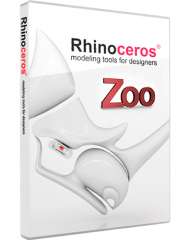
Облачная лицензия
Рекомендуемый метод по умолчанию — управление лицензией осуществляется через учетную запись Rhino / Cloud Zoo. Он требует создания онлайн-учетной записи и позволяет вам входить в Rhino 8 с любого компьютера без необходимости ввода лицензионного ключа. Это также позволяет вам использовать Rhino для Windows и Rhino для macOS на разных компьютерах (две лицензии не требуются). Лицензионный ключ, отправленный по электронной почте, вводится в вашу учетную запись Rhino только один раз. Не обязательно постоянно быть подключенным к Интернету – достаточно одного раза в неделю. Вы также можете создавать группы пользователей, которые смогут использовать определенную группу коммерческих лицензий. Вы можете войти или создать учетную запись Rhino по следующей ссылке: https://accounts.rhino3d.com
Один компьютер (автономный)
Второй метод лицензирования — установка одной лицензии Rhino только на одну рабочую станцию. На первом экране установщика нажмите шестеренку и выберите «Этот компьютер».
Локальная сеть
Третий метод — лицензирование в режиме плавающей сетевой лицензии. Тогда мы сможем иметь доступ к лицензии с разных компьютеров внутри локальной сети. Одну лицензию может использовать один пользователь одновременно. Установка в режиме плавающей лицензии возможна с помощью бесплатного менеджера лицензий Zoo для Windows. Информация об установке и загрузках доступна по адресу: wiki.mcneel.com/zoo/home.
Метод лицензирования, выбранный при первой установке, можно изменить позже.
Что нового в Rhino 8
Rhino 8 предлагает новые инструменты для моделирования, такие как ShrinkWrap (Термоусадочная пленка), значительное увеличение скорости для пользователей Mac, SubD Creases (Сглаживание SubD), улучшенный метод работы с помощью PushPull), улучшенные инструменты рисования, гибко настраиваемый пользовательский интерфейс, ускоренный движок визуализации, новые типы данных в Grasshopper и многое другое. Вот несколько ключевых нововведений.
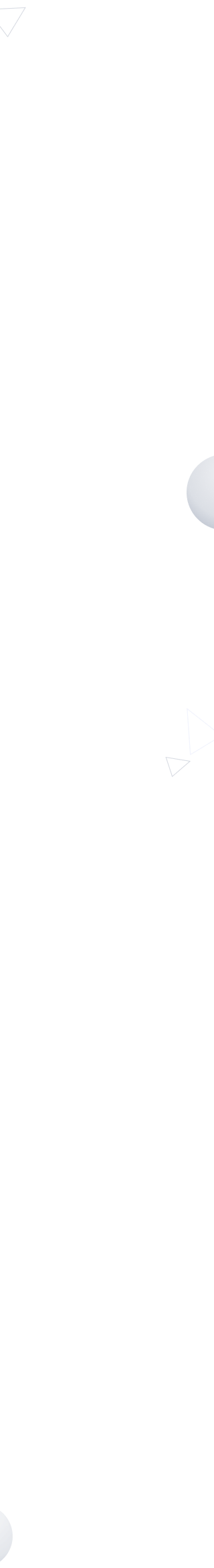
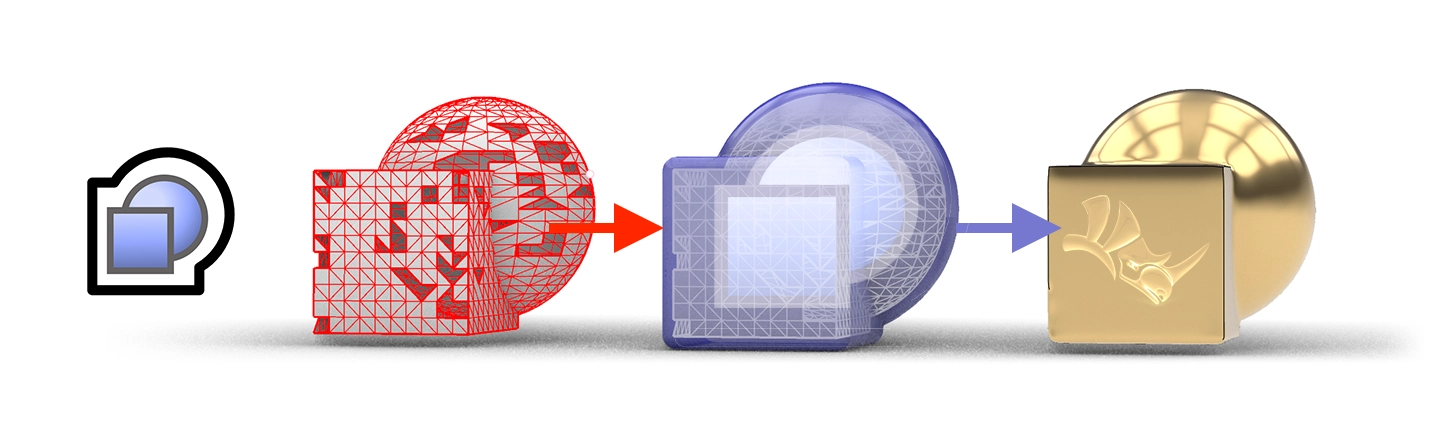
ShrinkWrap: Получите золото из обломков
ShrinkWrap создает герметичную сетку вокруг открытых или закрытых сеток, геометрии NURBS, SubD и облаков точек: идеально подходит для создания сеток для 3D-печати.

Сборка для Mac
Rhino для Mac стал быстрее, чем когда-либо, работает одинаково на обоих платформах Apple Silicon и Intel Macs, а также использует технологию Apple Metal для отображения. В этой версии пользовательский интерфейс на Mac стал как никогда близок к его аналогу на Windows.
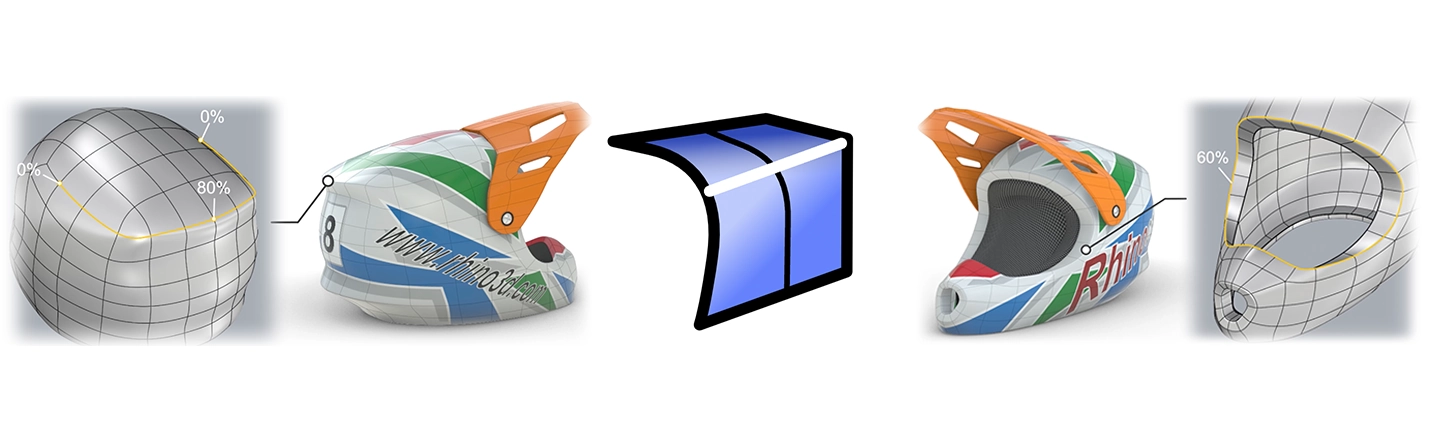
Сглаживание в SubD
Сглаживание в SubD создает особенность между плавным и острым краем, не добавляя сложности в управляющую сетку SubD, отлично подходит для создания характерных особенностей, напоминающих фаски.
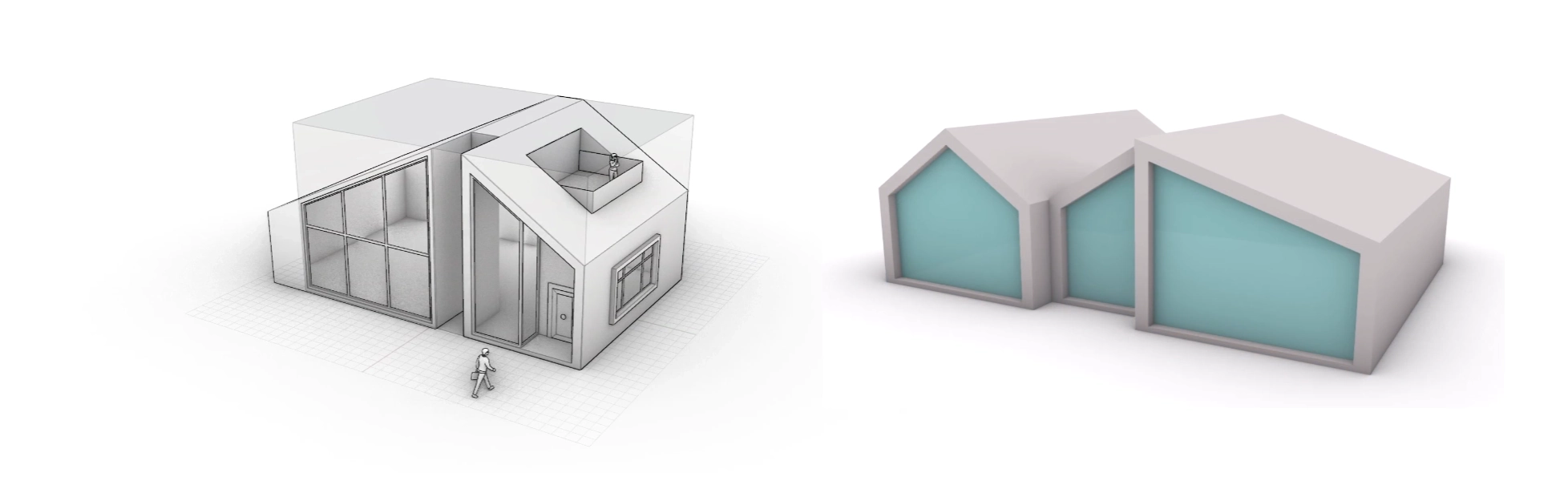
Упрощено моделирование
Rhino 8 открывает новые рабочие процессы моделирования, такие как PushPull, и добавляет интуитивные новые функции к Gumball, автоматическим плоскостям управления и многим другим.
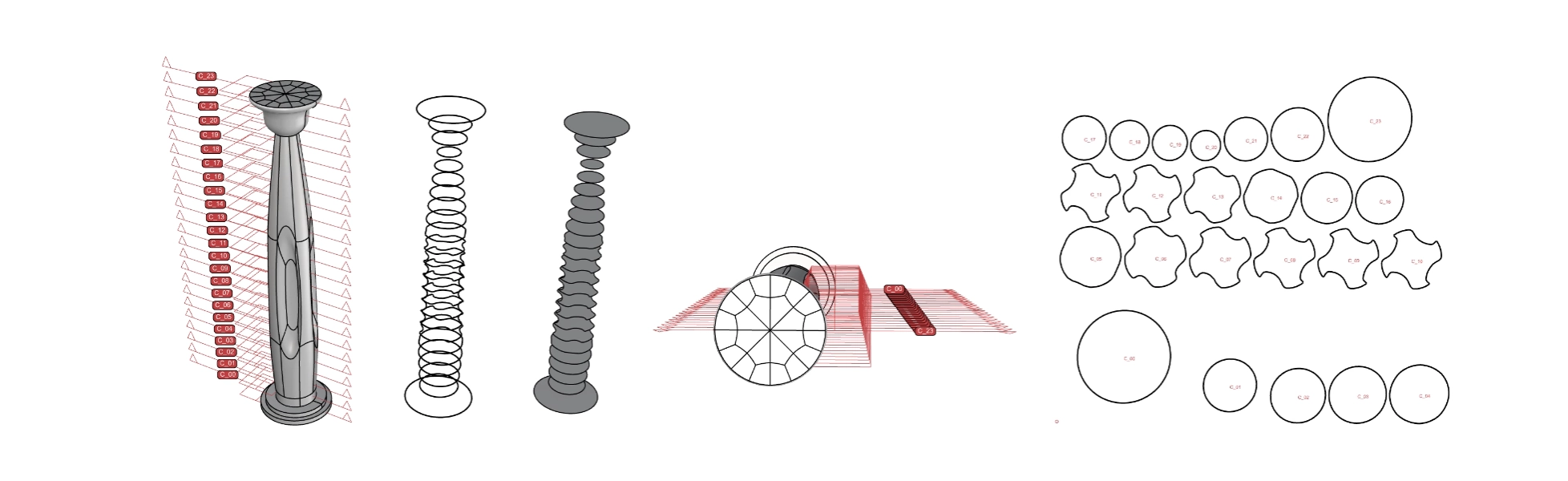
Обрезка и разделение
Rhino 8 представляет несколько усовершенствований в области обрезки и разделения, чтобы поддержать различные рабочие процессы черчения и изготовления.
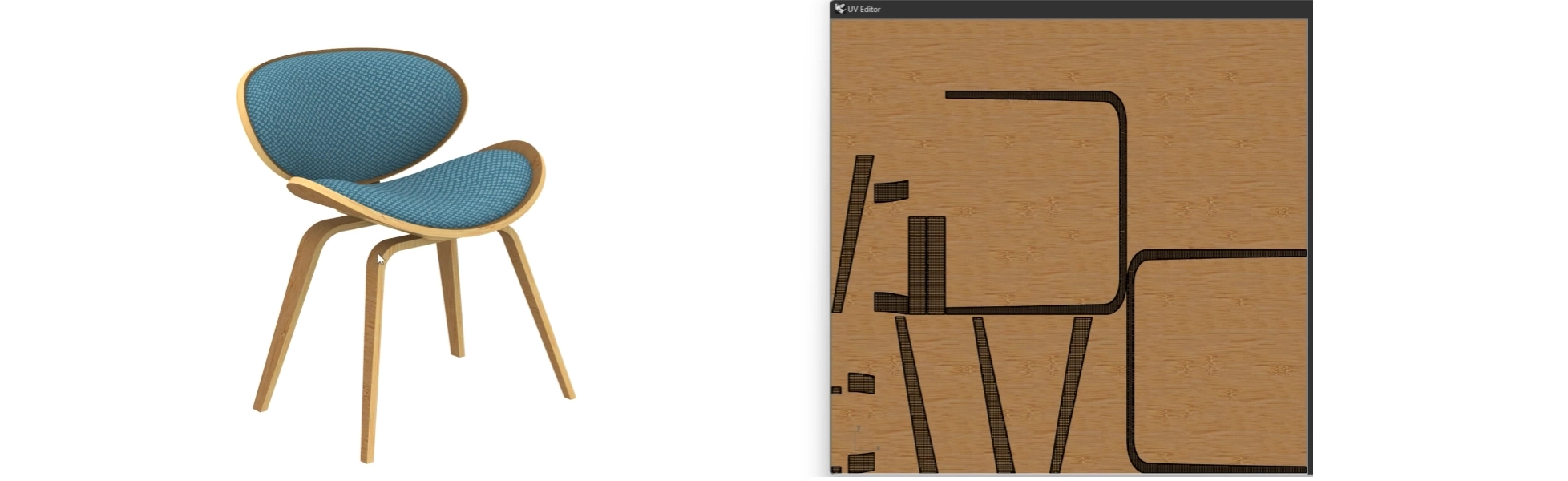
Презентация
В Rhino 8 обновлен рендер-движок Cycles, улучшен процесс работы с UV-разверткой, усовершенствованы процедурные текстуры, новый режим отображения и многое другое.
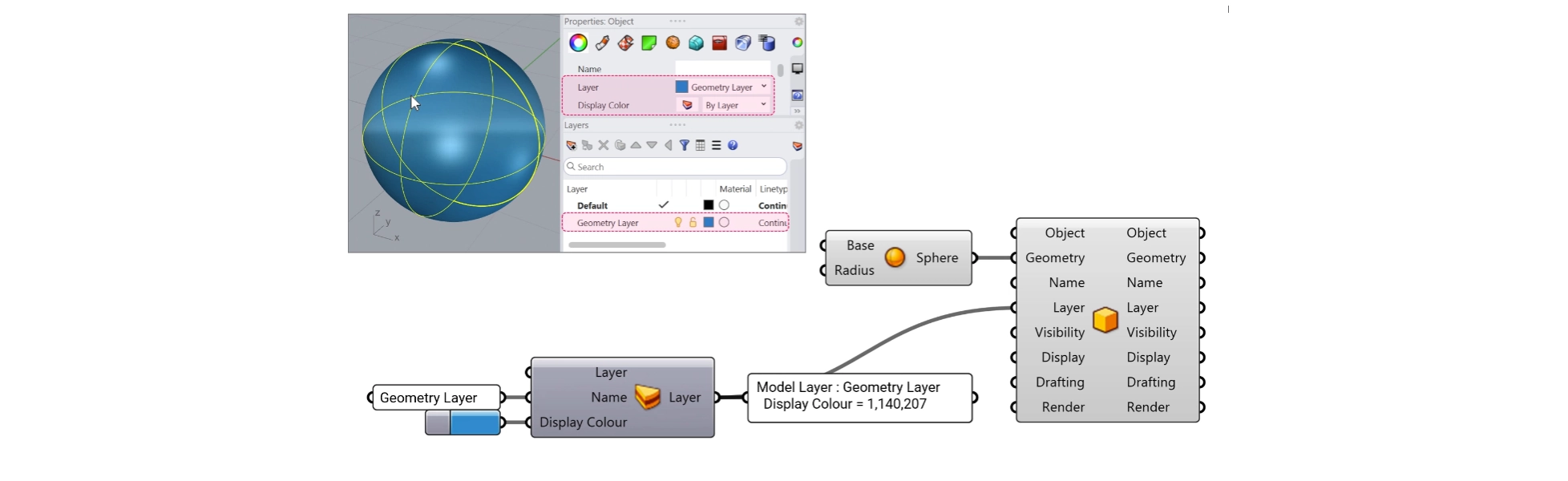
Grasshopper: Типы данных Rhino
Типы данных Rhino позволяют вам создавать геометрию с пользовательскими атрибутами, импортировать дополнительные форматы файлов, управлять блоками, использовать собственные материалы в графическом конвейере, создавать штриховки и аннотации, а также множество других расширенных рабочих процессов.

Платформа для разработки
Rhino 8 вводит новый редактор кода, поддержку CPython и .NET 7, значительные улучшения наших бесплатных SDK, с уточнением API и несколько крупных новых функций, которые расширяют и углубляют основы платформы для разработки геометрии.
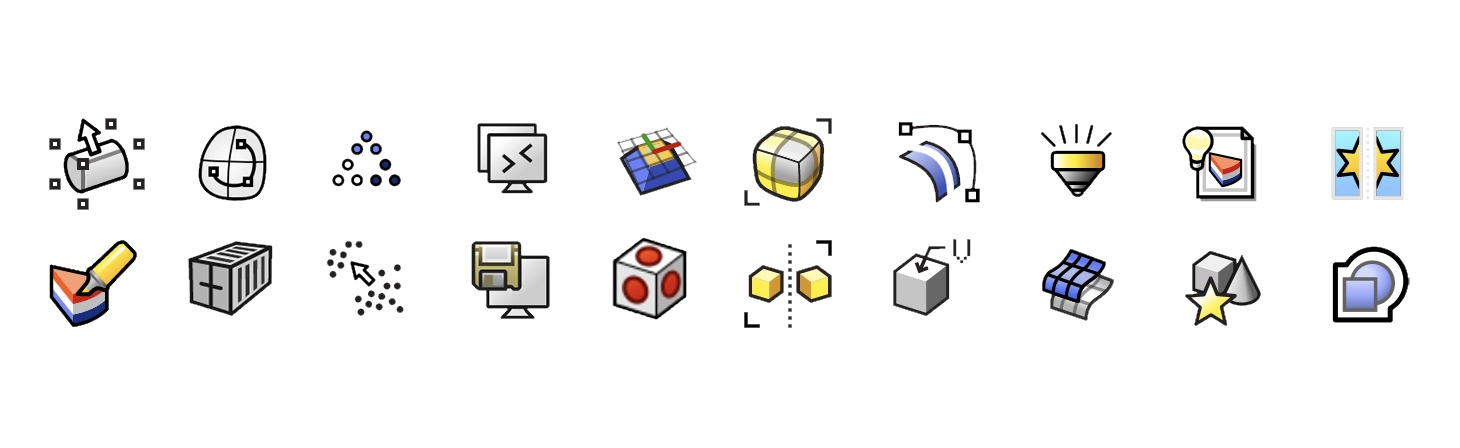
Прочие изменения
Новая версия содержит новые типы линий, улучшенные булевы операции для мешей, усовершенствованные инструменты редактирования поверхностей и многое другое.
Ознакомьтесь с документацией «Новое в Rhino 8», где представлен полный список и новые параметры команд.
Ближайшие курсы
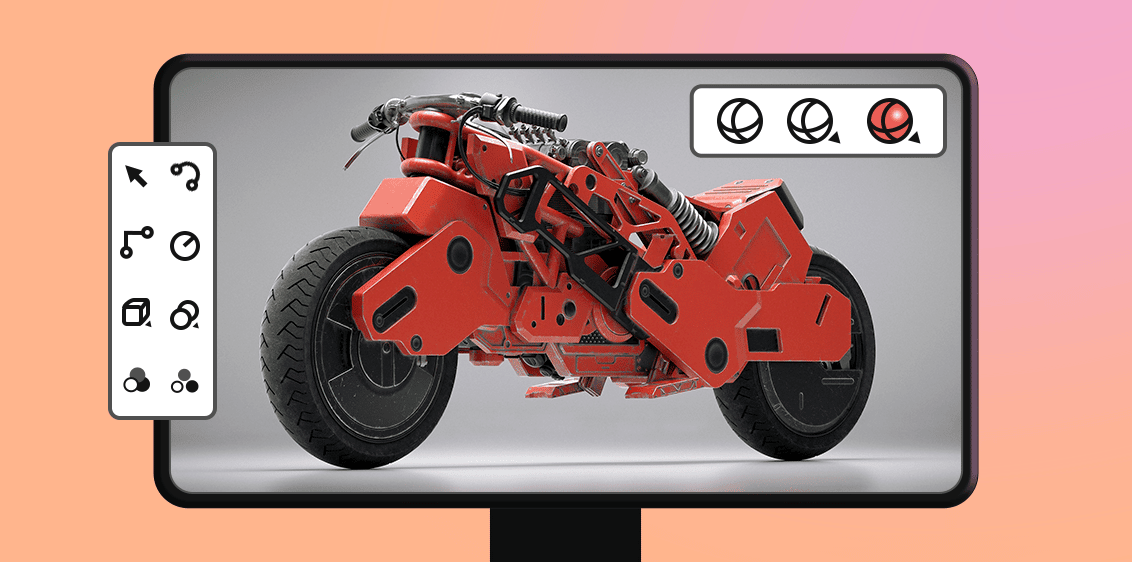
3D дизайнер за 45 дней
Задумывались ли Вы об освоении креативной профессии 3D дизайнера? Хотите работать удаленно и зарабатывать от 2000 € до 5000 €? Хотели бы научиться создавать уникальные 3D модели чтобы воплощать свои идеи в реальность? В этом курсе мы собрали весь накопленный опыт обучения, моделирования и внедрения 3D технологий. И главное, мы создаем его максимально доступным, чтобы открыть мир 3D моделирования большему количеству людей.
от 75 €
Подробнее
Дизайн ювелирных изделий
- Курс
По запросу
Онлайн индивидуально
12 занятий по 1,5 часа
С нами Вы научитесь создавать 3D модели украшений различной сложности и станете востребованным специалистом в ювелирном дизайне. Ювелирная индустрия будет существовать всегда, ведь красота это движущая сила человечества.
от 720 €
Подробнее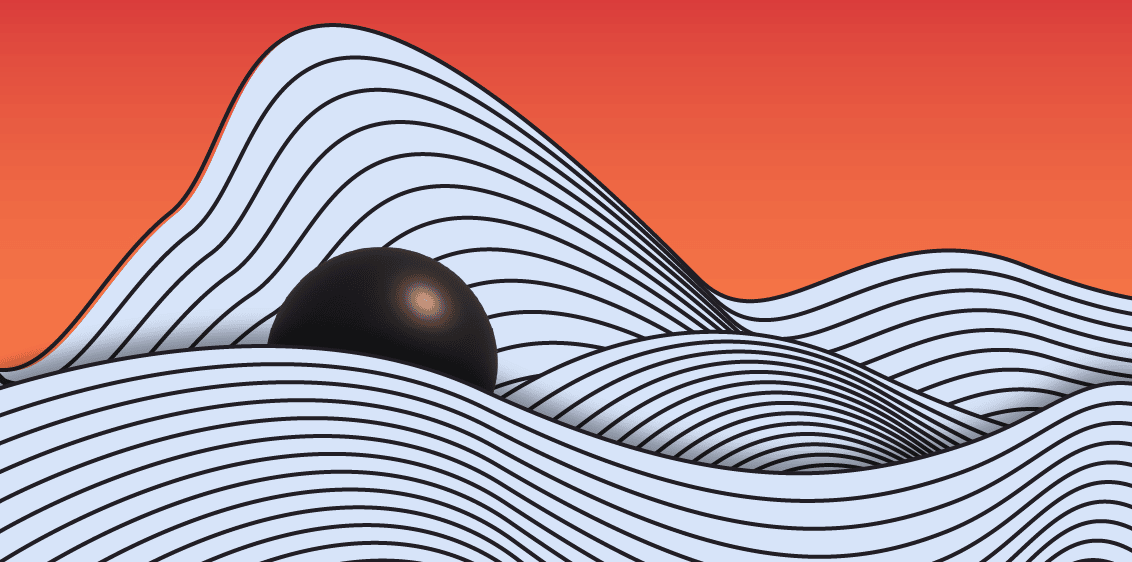
Grasshopper
- Курсы
По запросу
Онлайн индивидуально
12 занятий по 1,5 часа
Grasshopper – визуальный язык программирования, идеально подходящий под нужды архитекторов и дизайнеров, который позволяет создавать параметрические модели, основанные на математических алгоритмах. Параметрическое моделирование существенно отличается от обычного 2D черчения или 3D моделирования. Характеристики формы подчинены правилам и могут быть легко изменены при помощи параметров в Grasshopper.
от 720 €
ПодробнееНаши лучшие предложения и новости на вашу почту
Присоединяйтесь к нашему сообществу для выгодных покупок, интересных онлайн мероприятий и последних новостей из мира Rhinoceros 3D!