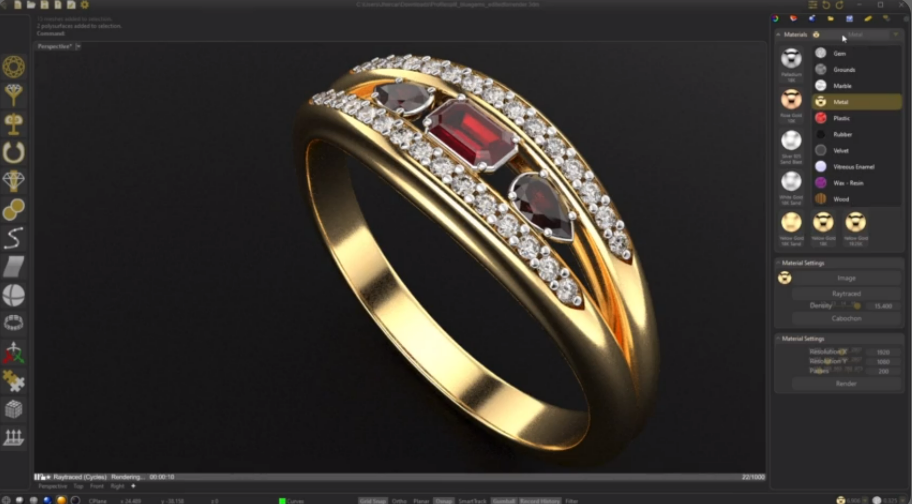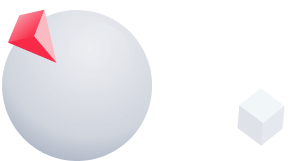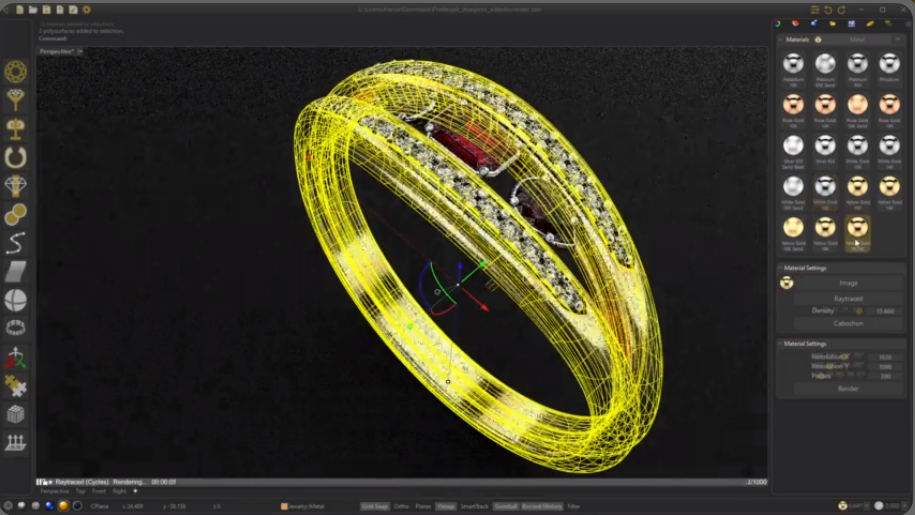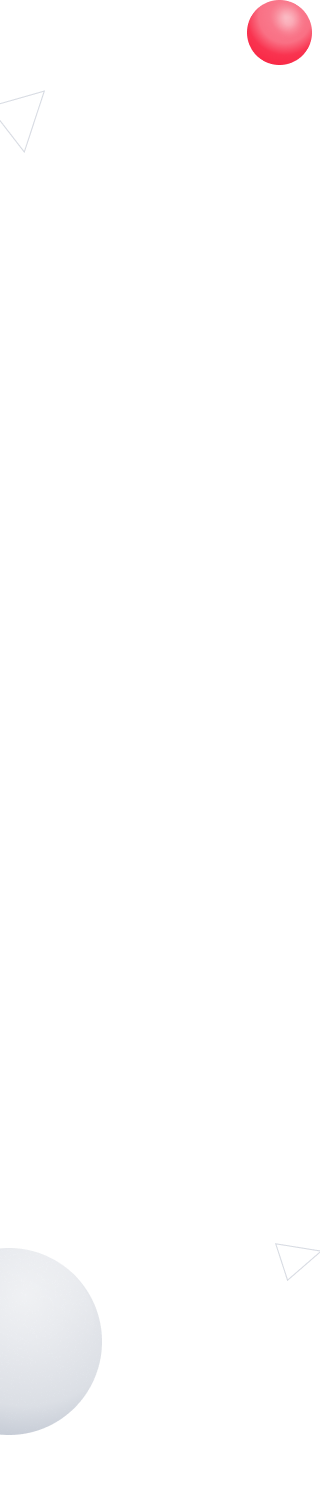Accurate Stone Setting Tools
Multiple Gem settings available to create sets for any stone. With CrossGems you can rely on precision stone setting without compromising the design needs. Each unique Gem deserves a custom set.
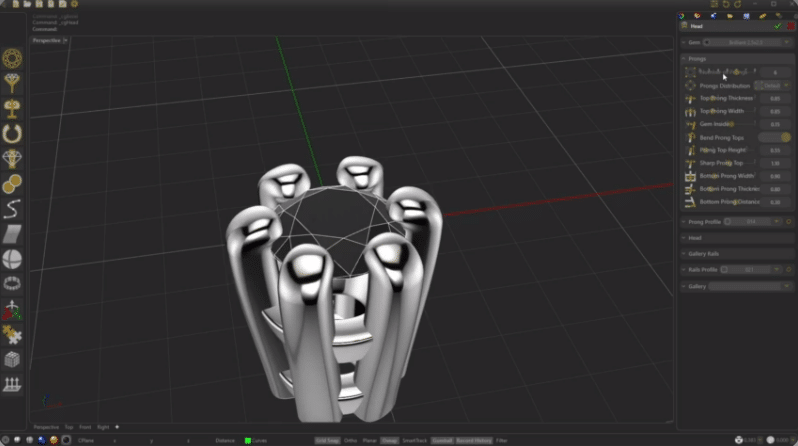
Advanced Jewelry Builders
Creating models from scratch or starting from interactive gallery parts. Each builder offers unique options for every detail of the design. The modelling history comes automatic on a logic modelling process.
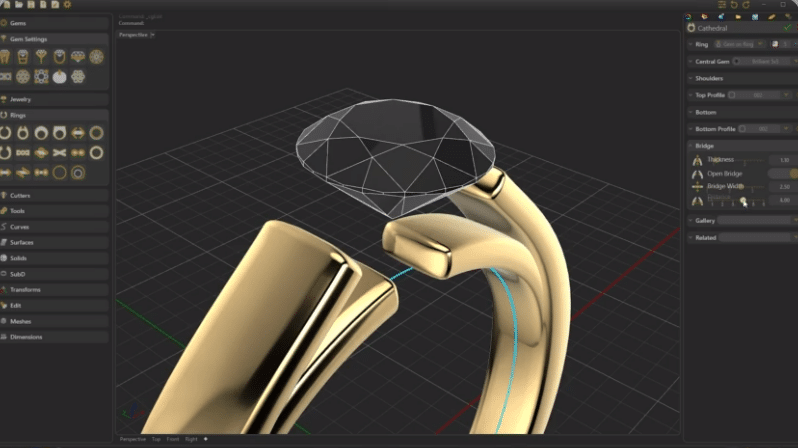
Sub Division
Newly integrated with Rhino 7.0 – SubD tools allows organic modelling for pieces which require smooth details.
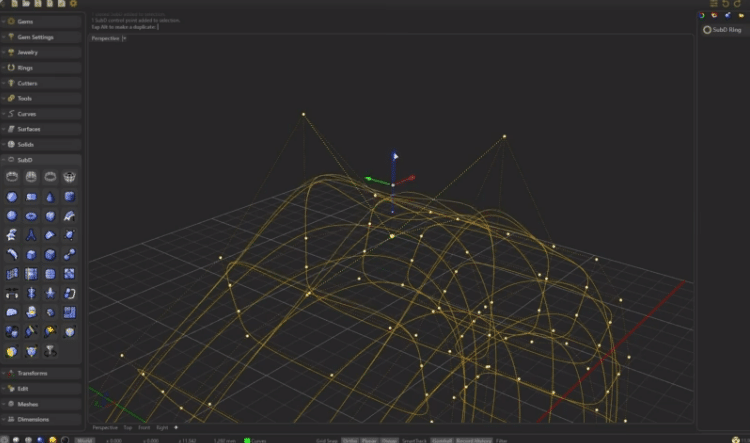
Automatic Pave
The most advanced Pave tool supports Nurbs, SubD and Mesh objects for gems placement. Each step of the design is saved, enabling you to make any further adjustments and updating all the steps saved in real time. This is a huge time saving creating or changing designs.
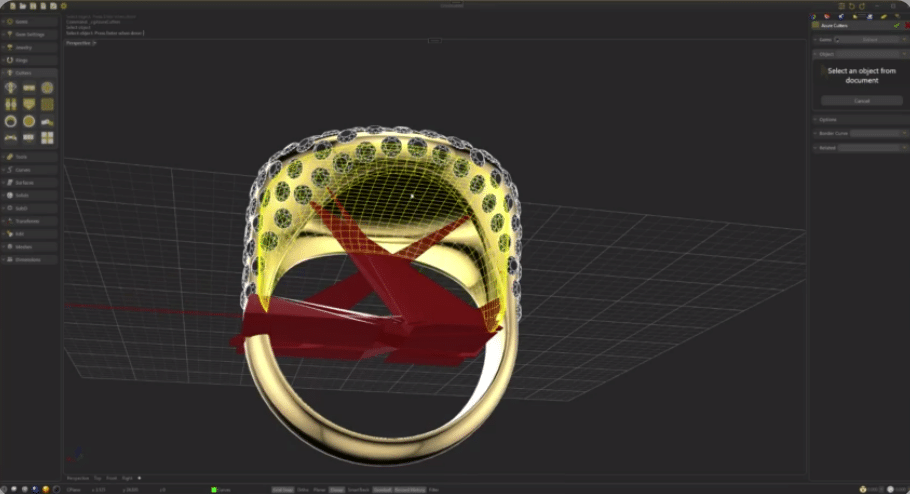
Gallery Parts
Each builder can be defined from scratch or even starting from the gallery where sample parts are available to start from. The possibility to save your custom gallery parts is also available, providing the opportunity to fully customize your gallery.
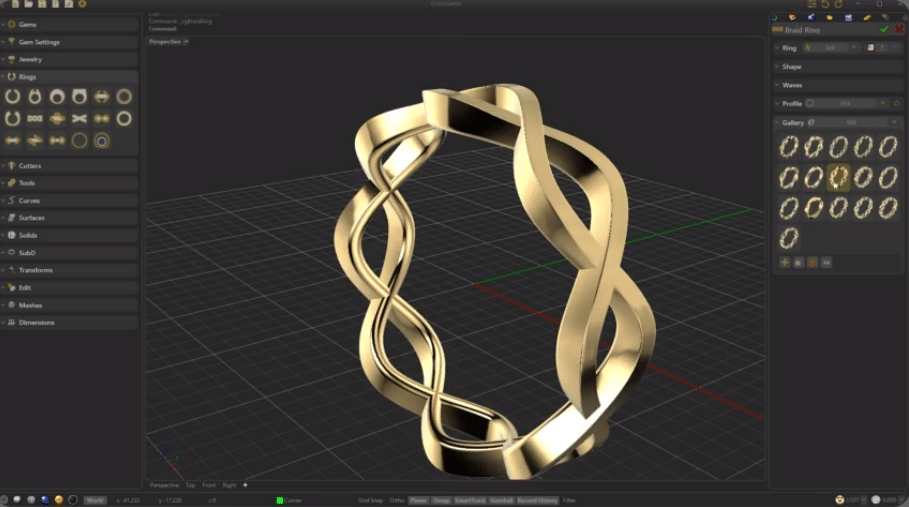
Automatic Patterns
Patterns are the faster way to create high volume jewelry parts with a small amount of metal. Either using patterns from the gallery or adding your own ones, there are several controls to accomodate them on each piece.
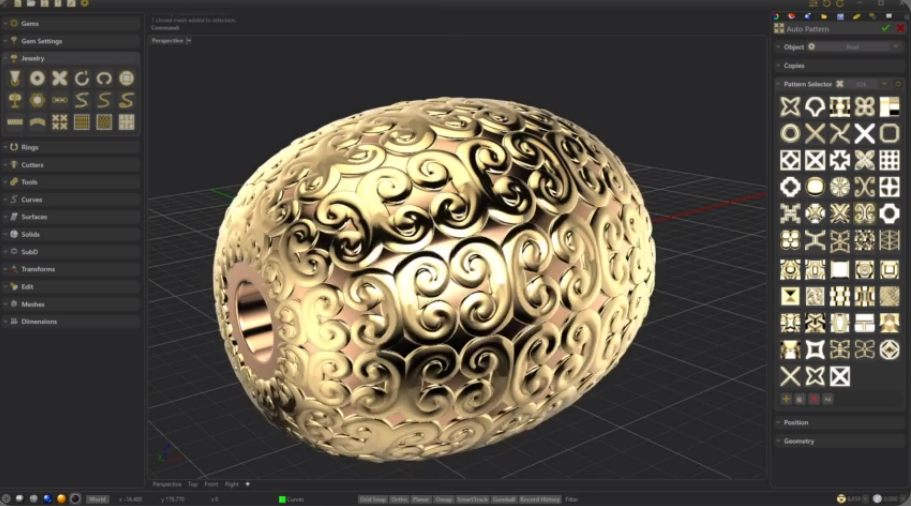
Automatic Integrated Render
The integrated render and materials allow to create photo-realistic images in a very simple way, CrossGems will automatically manage the model materials when the display mode is switched.