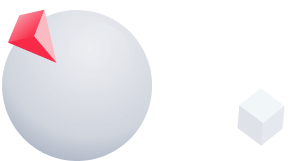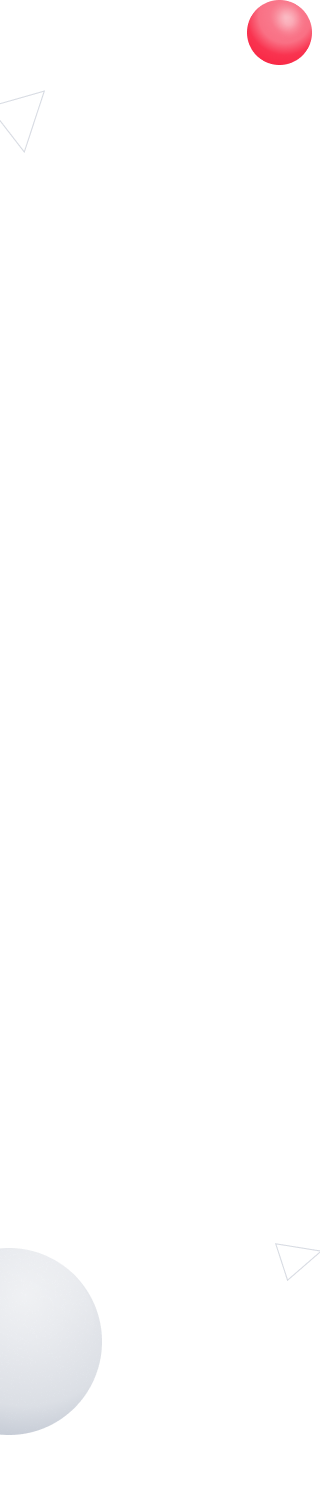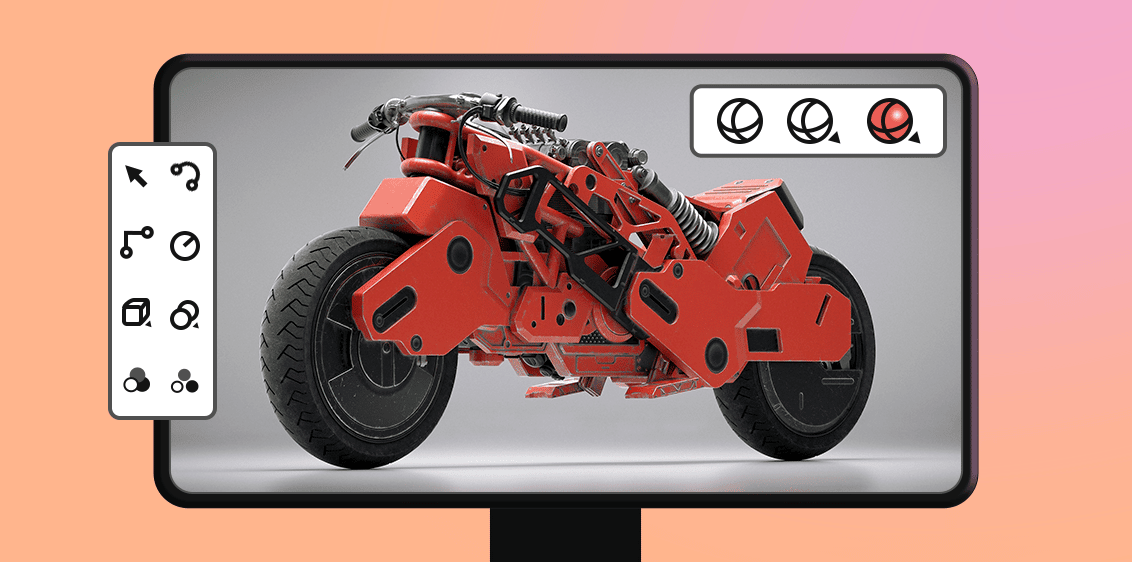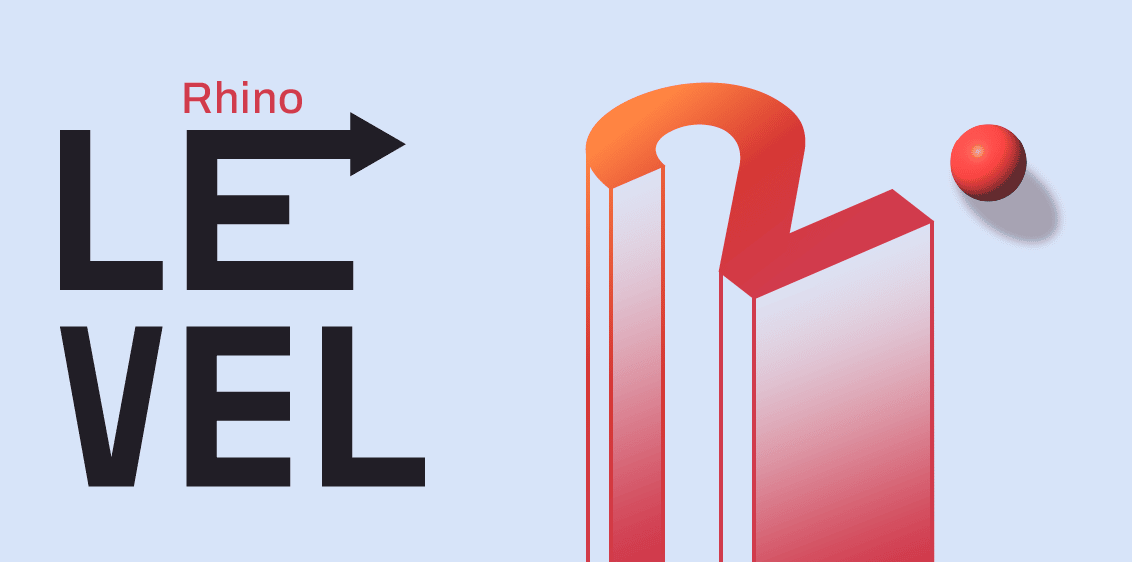Grasshopper Integration
Define a workflow using VisualARQ Grasshopper components. Automatic creation of object and object style using visual programming. Grasshopper VisualARQ Components is an add-on for Grasshopper that allows you to create and work with VisualARQ architectural objects inside Grasshopper. Grasshopper VisualARQ styles are those VisualARQ styles that are generated from Grasshopper definitions.

Flexible BIM tools
Add BIM to Rhino. Object styles for managing information and settings, IFC for interaction between commands and applications.
VisualARQ is a flexible BIM solution for use with McNeel’s Rhinoceros 3D. This combination allows you to create any object using Rhino’s freeform modeling tools and turn them into BIM objects.
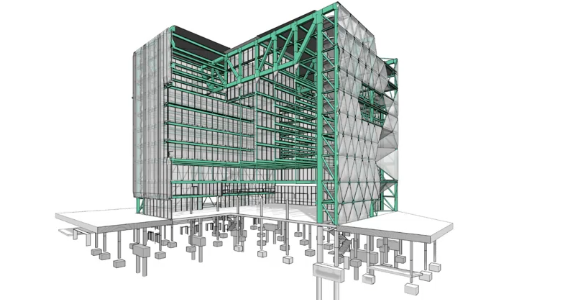
Powerful documentation tools
VisualARQ provides dynamic and accurate information about 3D model objects.
All VisualARQ objects have a standard set of data (such as Name, Style, Area, Volume, Height, etc.) that can be displayed as tables. In addition, you can add new parameters for any objects and display them using tables.
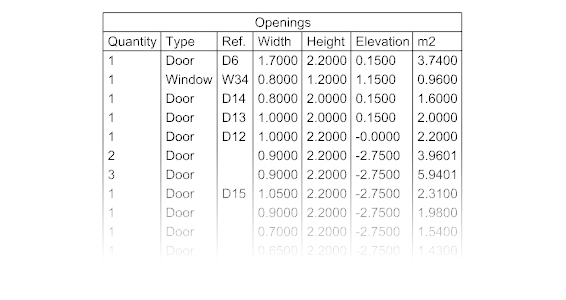
Parametric architectural objects
Work with BIM objects such as walls, curtain walls, beams, columns, openings, stairs, and other custom objects defined by sets of parametric properties and styles. VisualARQ has a library of parametric objects that can be modified, extended, imported, or exported for use in other documents. Architectural VisualARQ objects support NURBS (curves and solids), so you can create any shapes. Objects can be created from straight lines, arcs, or freeform curves.

Easy control and user interface
Organization your projects by levels, sections, layers, sheets, templates, etc. using convenient cUse user-friendly dialogs.
Rhino and VisualARQ provide hundreds of editing tools that make it easy to modify any kind of geometry, no matter how complex it is. Either if you work on 2D drawings or 3D objects, the tools to modify each geometry in the most appropiate way are just right there.
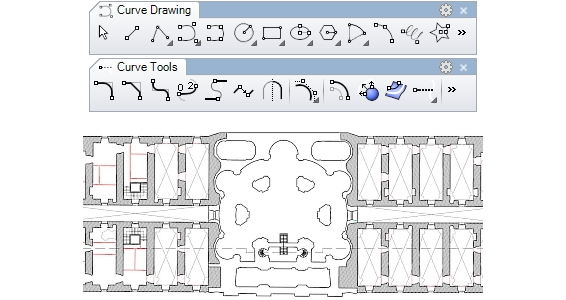
Architectural Visualization
Assign materials, activate sections and generate great architectural views of your project.
Show the model in real-time section views using the Level visibility from the Level Manager and the Section activation from Section manager.
Rhino and VisualARQ provide different display modes that manage the appearance of viewports.
Assign materials, textures, backgrounds, add lights and generate realistic and artistic architectural views with built-in render engine or others renderers.
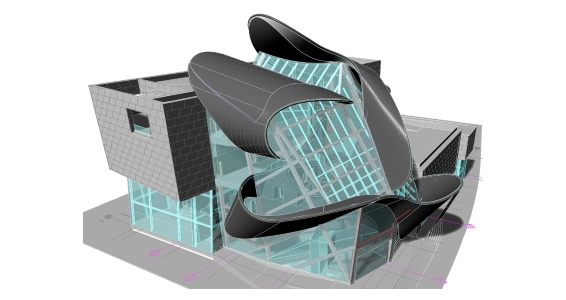
Team Collaboration
Support for various formats, network licenses, external links and much more. Insert files of any compatible format into a Rhino model as xrefs.
Dividing a project into many files allows you to distribute work on these files among several users. In this case, the file will be available for editing only to one user, and other users will be able to open this file for viewing.
VisualARQ includes a built-in IFC import and export module that can import and export DWG files. Rhino allows you to import and export other file formats, allowing you to exchange models with other software. A list of all supported file formats is available at here.
Users in the same network workgroup can share a VisualARQ license using the VisualARQ Zoo plug-in.