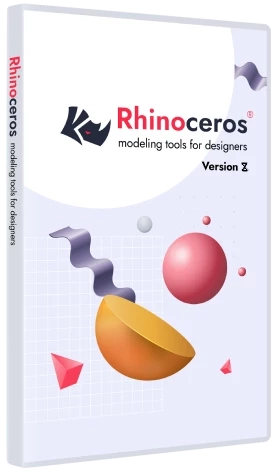File Analysis
Here are some recommendations to improved performance of a file that is slow. These may improve the general overall performance of your file in may more ways, as well.
Keep the overall number of objects in the scene as low as possible and not excessive so the object management overhead is not the bottle neck.
Organize your file in and assign “objects” to “layers”.
Check for bad objects and rebuild them.
Avoid excessive usage of blocks.
Purge unused content in your file like materials and textured.
Reset your Render mode settings to default (Options → View → Display modes → Rendered. Pick button at bottom to reset to Rhino defaults.)
Insert the contents of your file into a new file. (This may leave some problem with the file behind.)
But still, the display performance can seem sub-par and painfully slow.
If different “shaded” display modes all seemed to produce similar performance results, except the Rendered display mode which can be significantly slower than the other modes. However, it is expected that Rendered modes will be slower, but if the differences seen with same content are excessive, here is why.