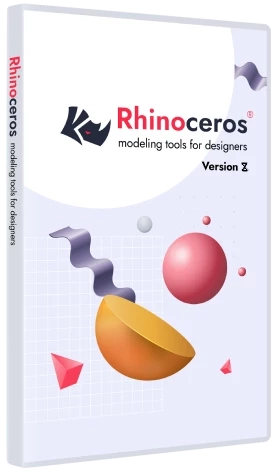Can I install or uninstall Rhino 7 while keeping my Rhino 5 installation?
Yes, but with one important condition.
Rhino 7 is a completely separate installation from V5, but it uses the same license manager as V5. Problems can arise if you decide to uninstall Rhino 7. The V5 license manager gets uninstalled in the process, and your V5 installation will stop working.
If you decide to uninstall Rhino 7, to keep V5 working:
Copy the files McNeelLM.exe and RhinoLM.exe to a safe location.
Uninstall Rhino 7.
Then copy the files back to the original location.
In Windows the license manager is located at: C:\Program Files (x86)\Common Files\McNeel Shared\License Manager (64-bit) or C:\Program Files\Common Files\McNeel Shared\License Manager (32-bit)
Be careful with plug-ins, toolbars, etc. that might be shared between V5 and V7.